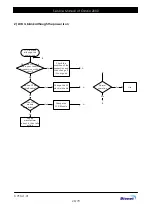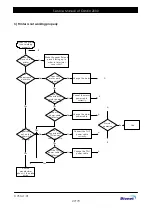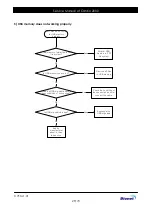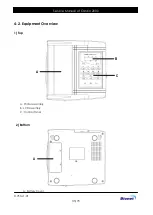C7SM-1.01
20/70
Service Manual of Cardio 2000
3-1. There are too many noises in the wave
pattern.
3-2. The noises periodically occur throughout
the wave patterns.
3-3. The thick noise is made on the wave
patterns.
3-4. The wave output looks like the noise and
are not properly shaped.
1. This problem occurs when the filter value is
not corrected.
2. Press the menu key, showing the overlapped
circle and triangle, at the bottom of the
Keypad.
3. Press the right arrow key once to select FLT
and then press the menu key.
4. Check if the filter value shows BASE: ON,
MUSC: OFF, AC: 60 Hz, LDF: 150Hz and, if not,
correct it.
5. Since the noise occurs as in problems 2 and
3 if the AC filter is turned off or set at
different frequency from the power source,
the system must be set at 50Hz or 60Hz to
correspond to the input power. (It is different
each country) The AC filter status is shown at
the left bottom of the printout as
'CUT OFF (ON) AC'.
6. Problems 3.4 occurs when the BASE is set at
OFF. Change it to ON.
Содержание CardioCare EKG2000
Страница 1: ...EKG2000 SERVICE MANUAL Version 1 0 www ebionet com ...
Страница 47: ...C7SM 1 01 47 70 Service Manual of Cardio 2000 2 Cable LCD Assembly 40Pin FFC Cable Battery Cable Assembly ...
Страница 48: ...C7SM 1 01 48 70 Service Manual of Cardio 2000 QN TPH Cable Motor Assembly Power Switch Cable Assembly ...
Страница 51: ...C7SM 1 01 51 70 Service Manual of Cardio 2000 Bottom Cover Assembly Top Cover Assembly ...
Страница 61: ...C7SM 1 01 61 70 Service Manual of Cardio 2000 Bottom Cover Ass y Printer Module Ass y ...
Страница 62: ...C7SM 1 01 62 70 Service Manual of Cardio 2000 EKG2000 Ass y Battery Ass y ...
Страница 65: ...C7SM 1 01 65 70 Service Manual of Cardio 2000 8 2 CDUI Board Top Bottom ...
Страница 66: ...C7SM 1 01 66 70 Service Manual of Cardio 2000 8 3 CPU Board Top Bottom ...