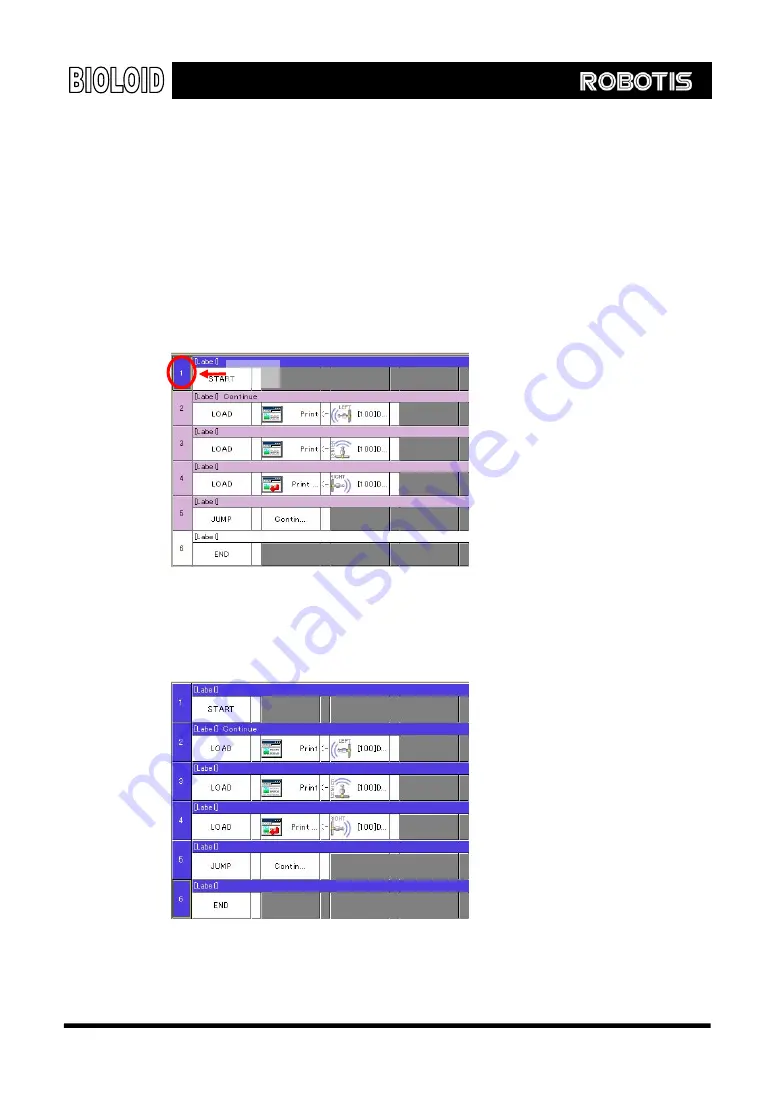
User’s Guide
4-2. Editing Function of the Behavior Control Programmer
Selecting a Sentence
Before copying, moving, or deleting a sentence you have to select a sentence.
You can do this by clicking on the number at the very beginning of the sentence.
To select several sentences at the same time press the SHIFT key and click on
the numbers. The following figures show how this is done.
Step 1: Click on the line number at the beginning of the sentence that you want
to select.
Line number
Step 2: While pressing the SHIFT key, click on the last command sentence that
needs to be selected. Then all the sentences that come between the two will all
be selected.
44
Содержание Robotis
Страница 1: ...Ver 1 00 BIOLOID User s Guide Closer to Real...
Страница 55: ...User s Guide Portion that will be ignored Enable Disable Code Portions that will be ignored 55...
Страница 73: ...User s Guide Move routine Stop Backward Left turn Right turn Melody sound routine 73...
Страница 100: ...User s Guide Transmitter behavior control program Receiver behavior control program 100...






























