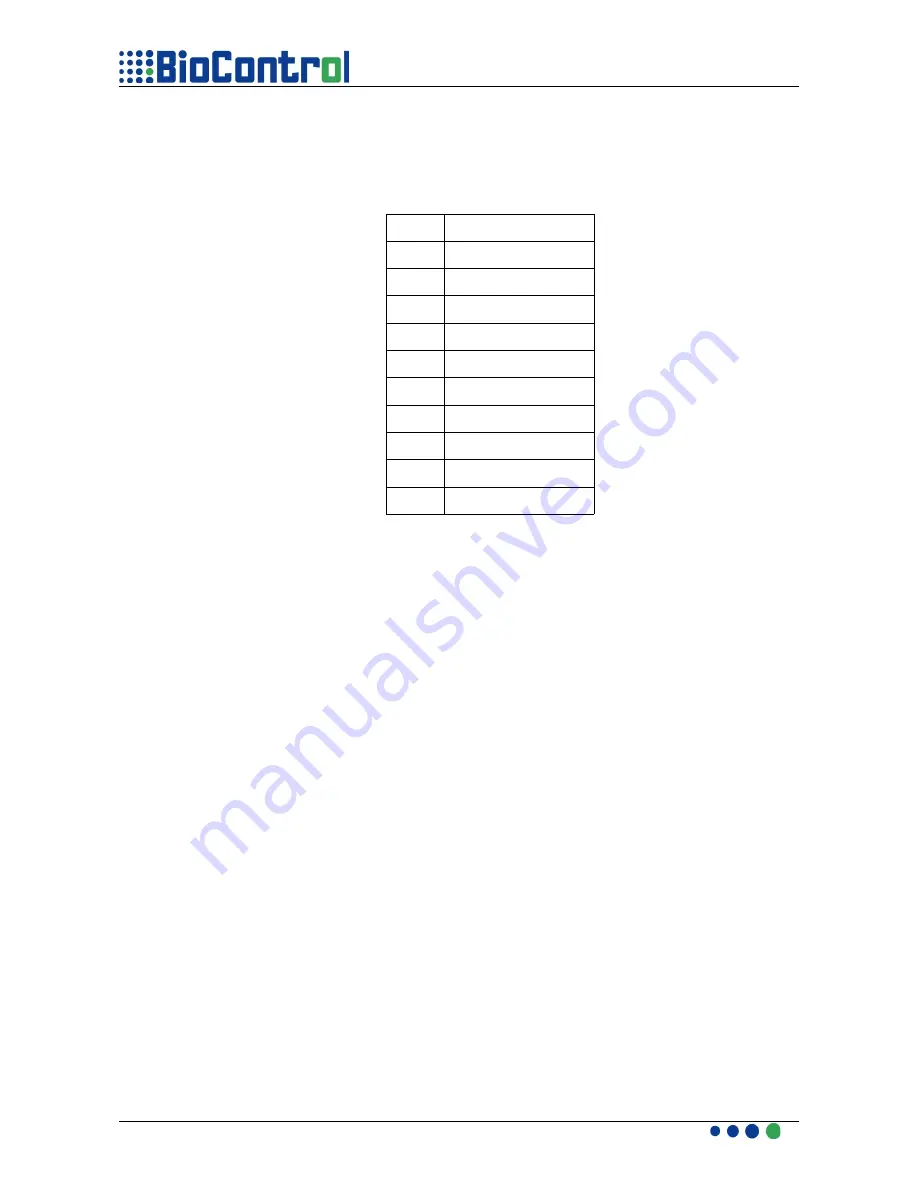
Data type
As it was already mentioned we can distinguish 10 types of data.
Type
Description
R
Transponder read
O
Option
M
Message
G
Global
S
String
D
Date
T
Time
A
Any Type
Z
Leading Zero
H
Hex Format
●
Transponder read – R
– this type indicates that in column will be a
transponder number, such field take 23 characters in memory,
●
Message – M
– this type indicates that column will be fulfilled with
numbers of messages declared in MESSAGE section, such field take 2
characters in memory and mask will take 2 “0”, user don't have to declare
mask it will be declared automatically,
●
Global – G
– this type indicates that column will be fulfilled with numbers
of constants(globals) declared in GLOBAL section, such field take 2
characters in memory and mask will take 2 “0”, user don't have to declare
mask it will be declared automatically,
●
String – S
– this type allows user to use his own alpha-numerical string,
user declares length of field by defining mask,
●
Date – D
– this type indicates that column will contain date, user don't have
to declare the mask for this field, ADS will use date format declaration from
HEADER section, the length for this type of field is constant and take 10
characters.
●
Time – T
– this type indicates that column will contain time, user don't have
to declare the mask for this field, ADS will use time format declaration from
HEADER section, the length for this type of field is constant and take 8
characters.
●
Any Type – A
– this type indicates that column will contain transponder
numbers, the difference between “A” and “R” type is that in “A” type user
define the amount of saved digits by mask, for example:
EID;A;1;1;1;#### ####;;
Above, “A” column has been defined, only 8 last digits from transponder
number will be saved i memory.
D01B2.4 HHR 3000 PRO Manual
25/75
Содержание HHR 3000 PRO
Страница 15: ...D01B2 4 HHR 3000 PRO Manual 15 75...
Страница 67: ...D01B2 4 HHR 3000 PRO Manual 67 75...
















































