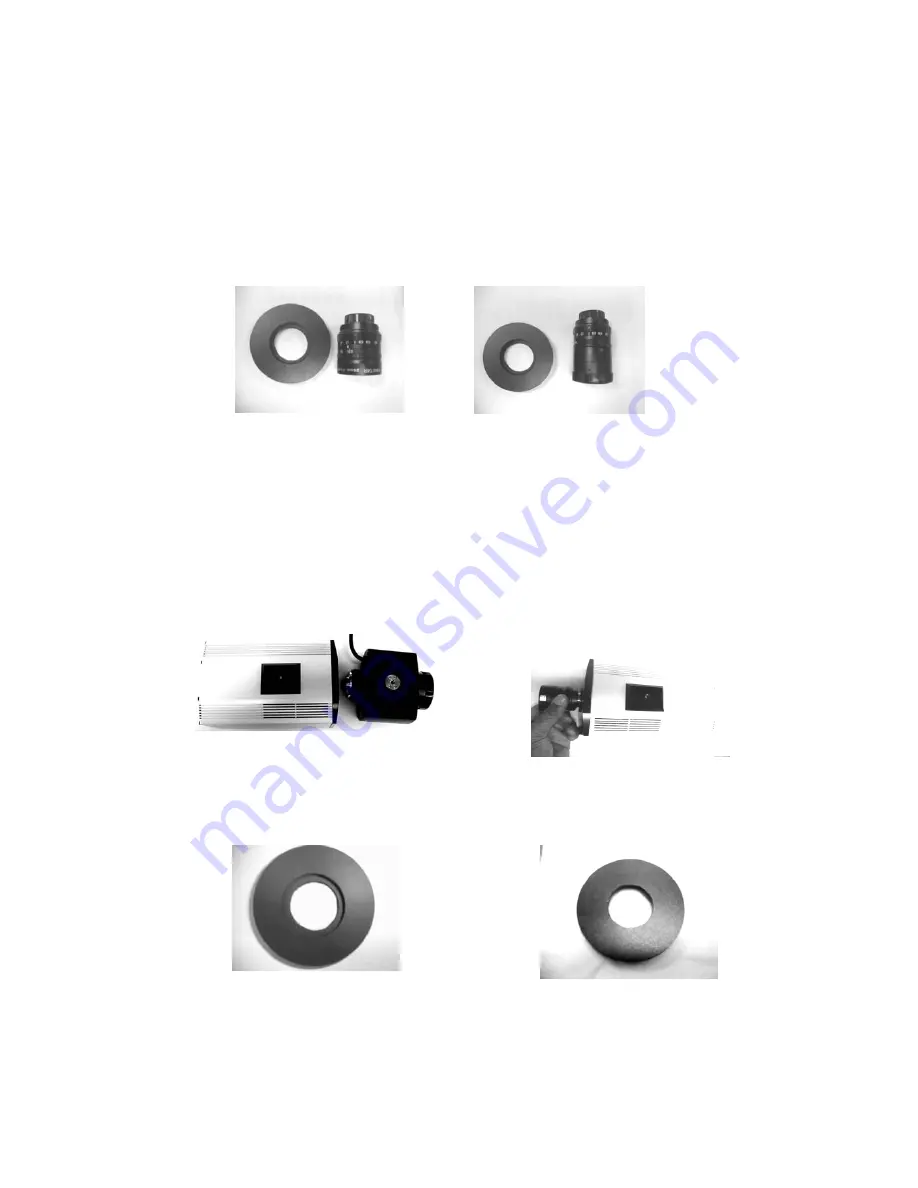
4.2.7 Installing the Optional 17 mm or 25 mm wide-angle Lenses (ChemiDoc XRS only):
This installation guide covers installation of the optional lenses to the ChemiDoc XRS system
(only). The following catalog numbers are covered under this category:
i. 1708072 Lens f 0.95, 25 mm, Wide angle
ii. 1708073 Lens f 0.95, 17 mm, Wide angle
The lens kit includes a lens and the Light Seal adapter ring. See pictures below:
25 mm Wide Angle Lens with
Light Seal Adapter ring
17 mm Wide Angle Lens with
Light Seal Adapter ring
Setting Up the Lens:
1. Turn off the power to universal hood and camera
2. Disconnect the camera and lens cables
3. Remove the ChemiDoc XRS camera from the bracket.
4. Remove the existing Motorized Zoom Lens from the camera by turning the lens
counterclockwise and Install the 25 mm or 17 mm Wide angle lens as the case may be to the
camera as shown below:
Remove existing Motorized Zoom Lens
Install the Wide Angle Lens
5. The Wide-angle lens comes with a Light Seal that is donut shaped one side of which is soft
and the other is hard. See picture below
Light Seal Soft side
Light Seal Hard side
6. Insert the Light Seal (donut) in the round slot located at the bottom side of the black adapter
plate on the bracket assembly. Make sure that the hard side light seal is facing outward. See
picture for details
Page 17 of 42






























