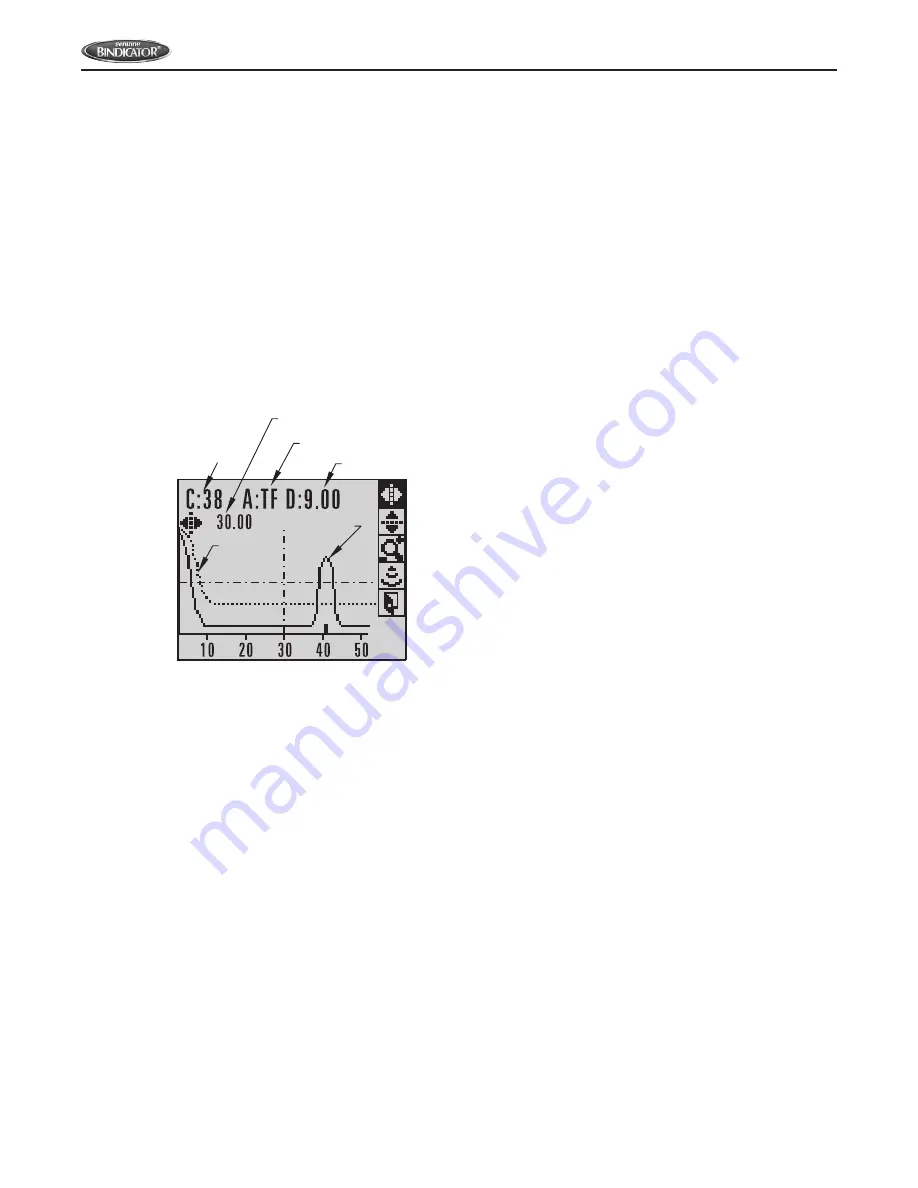
18
MPR180416 Rev. B
www.bindicator.com
REQUESTING AN ECHO PROFILE
1. In Program mode, navigate to Level Meter > Diagnostics (3) > Echo Profile (3.2)
2. Press RIGHT arrow to request a profile.
3. Use UP and DOWN arrows to scroll to an icon on the right of the screen. When an icon is highlighted, that feature
becomes active.
4. To move a cross-hair, press RIGHT arrow to increase the value, LEFT arrow to decrease.
5. To Zoom into an area, position the intersection of the cross-hairs at the center of that area, select Zoom, and press
RIGHT arrow . Press LEFT arrow to Zoom out.
6. To update the profile, select Measure and press RIGHT arrow.
7. To return to the previous menu, select Exit then press RIGHT arrow.
DEVICE ADDRESS
In PROGRAM mode, navigate to: Level Meter > Communication (5) > Device Address (5.2) to view the device address.
Press MODE to return to Measurement mode.
Confidence
Distance from Low Calibration
Point to vertical cross hair
Algorithm
Distance from flange face to target
Echo
TVT
Pan left/right - selected
Pan up/down
Zoom
Measure
Exit
Содержание F78MP Series
Страница 1: ...F78MP Series Air Radar Installation Operation Manual IOM MPR180416 Rev B...
Страница 2: ......
Страница 45: ...41 www bindicator com MPR180416 Rev B NOTES...
Страница 46: ...42 MPR180416 Rev B www bindicator com NOTES...
Страница 47: ...43 www bindicator com MPR180416 Rev B NOTES...






























