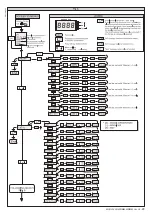INSTALLATION MANUAL
ENGLISH
- Rapid closing (
D?QRAJQ
) [ OFF ]
ON: Closes barrier after photocell disengagement, before waiting for
the end of the TCA (automatic closing time) set.
OFF: Command not entered.
- SCA Alarm (
1!?J?PK
) [ ON ]
ON: The SCA contact (terminals 12-13) behaves as follows:
with barrier open and on opening:...contact closed (warning light on)
with barrier closed:contact open.........................(warning light off)
on closing:........................................ intermittent contact (blinking)
OFF: The SCA contact closes according to the modes set by the Alarm
Time parameter.
- Master/Slave (
+?QRCP
) [ OFF ]
ON: The control panel is set as Master in a centralised connection (see
Paragraph 7).
OFF: The control panel is set as Slave in a centralised connection (see
Paragraph 7).
- Photocell test (
RCQRNFMR
) [ OFF ]
ON: Activates photocell check (see Fig. 3)
OFF: Deactivates photocell check
- Electric edge test (
RCQR@?P
) [ OFF ]
ON: Activates electric edge check (see Fig. 3)
OFF: Deactivates electric edge check
- Fixed code (
DGVCBAMBC
) [ OFF ]
ON: The receiver is configured for operation in fixed-code mode, see
paragraph on “Radio Transmitter Cloning”.
OFF: The receiver is configured for operation in rolling-code mode, see
paragraph on “Radio Transmitter Cloning”.
- Radio transmitter programming (
P?BGMNPME
) [ ON ]
ON: This enables transmitter storage via radio:
1 – First press the hidden key (P1) and then the normal key (T1,
T2, T3 or T4) of a transmitter already memorised in standard mode
by means of the radio menu.
2 – Within 10s press the hidden key (P1) and the normal key (T1,
T2, T3 or T4) of a transmitter to be memorised.
The receiver exits the programming mode after 10s, other new
transmitters can be entered before the end of this time.
This mode does not require access to the control panel.
OFF: This disables transmitter storage via radio.
The transmitters can only be memorised using the appropriate
Radio menu.
12.3) Radio Menu (
P?BGM
)
- Add start (
?BBQR?PR
)
Associates the required key to Start command
- Read (
PC?B
)
Checks one key of a receiver; if stored it displays a message showing
the receiver number in the memory location (from 01 to 64), and the
key number (T1, T2, T3 or T4).
- Eliminate list (
CPC?QC
)
WARNING!
Completely removes all memorised radio control devices
from the receiver memory.
-
Receiver code reading
(
06AMBC
)
This displays the code entered in the receiver.
12.4) Language Menu (
*?LES?EC
)
Allows you to set the language on the display programmer.
5 languages are available:
- ITALIAN (
2
)
- FRENCH (
$0
)
- GERMAN (
"#3
)
- ENGLISH (
#,%
)
- SPANISH (
#1.
)
12.5) MENU DEFAULT (
"#$3*2
)
Restores the preset default values on the control unit. After restoring, a
new autoset operation must be carried out.
12.6) DIAGNOSTICS AND MONITORING
The display on the
LEO MV D
panel shows some useful information, both
during normal operation and in the case of malfunctions.
Diagnostics:
In the case of malfunctions, the display shows a message indicating which
device needs to be checked:
STRT
= START
input activation
STOP
= STOP input activation
PHOT
= PHOT input activation
FLT
= FAULT input activation for checked photocells
SWO
= input activation OPENING LIMIT SWITCH
SWC
= input activation CLOSING LIMIT SWITCH
OPEN
= OPEN input activation
CLS
= CLOSE input activation
BAR
= input activation SAFETY EDGE
TIME
= TIMER input activation
In the case where an obstacle is found, the
LEO MV D
panel stops the
door and activates a reverse manoeuvre; at the same time the display
shows the “BAR” message.
12.7) Statistics
Having connected the
Universal palmtop programmer
to the control unit,
enter the CONTROL UNIT / STATISTICS menu and scroll the screenful
showing the statistical parameters:
- Board microprocessor software version.
- Number of cycles carried out. If motors are replaced, count the number
of manoeuvres carried out up to that time.
- Number of cycles carried out from the latest maintenance operation.
It is automatically set to zero after each self-diagnosis or parameter writ-
ing.
- Date of latest maintenance operation. To be updated manually from
the appropriate menu “Update maintenance date”.
- Installation description. 16 characters can be entered for installation
identification.
13) CONNECTION TO PARKY CAR-PARK MANAGEMENT SYSTEM
The board is provided with an output (terminal JP4) for controlling the
barrier status, configured as follows (Fig.22):
contact
closed
between terminals
19 and 20
with barrier
lowered
contact
closed
between terminals
18 and 20
with barrier
raised
.
14) SERIAL CONNECTION USING SCS1 BOARD (Fig.21)
The
LEO-MV-D
control panel allows several automation units (SCS1) to
be connected in a centralised way by means of appropriate serial inputs
and outputs. This makes it possible to use one single command to open
and close all the automation units connected.
Following the diagram in Fig.21, proceed to connecting all the
LEO-MV-D
control panels, exclusively using a telephone-type line.
Should a telephone cable with more than one pair be needed, it is indis-
pensable to use wires from the same pair.
The length of the telephone cable between one appliance and the next
must not exceed 250 m.
At this point, each of the
LEO-MV-D
control panels must be appropriately
configured, by setting a MASTER unit first of all, which will have control
over all the others, to be necessarily set as SLAVE (see logic menu).
Also set the Zone number (see parameter menu) between 0 and 127.
The zone number allows you to create groups of automation units, each
one answering to the Zone Master unit.
Each zone can only be assigned
one Master unit, the Master unit in zone 0 also controls the Slave
units in the other zones.
14.1) Opposite Barriers (Fig.21A)
Only with 3.7 or later microprocessor version.
By means of a serial connection, it is also possible to obtain centralised
control of two opposite barriers/gates.
In this case, the Master M1 control panel will simultaneously manage
closing and opening for the Slave M2 control panel.
SETTING REQUIRED FOR OPERATION:
- MASTER board:
XMLC
=128,
K?QRCP
=ON
- SLAVE board:
XMLC
=128,
K?QRCP
=OFF
WIRING REQUIRED FOR OPERATION:
- The MASTER and SLAVE control units are interconnected through the
4 wires (RX/TX) for the SCS1 interface boards;
- All the activation controls, as well as the remote controls must refer to
the MASTER board;
- All the photocells (checked or unchecked) must be connected to the
MASTER control panel;
- The safety edges (checked or unchecked) of the MASTER leaf must be
connected to the MASTER control unit;
- The safety edges (checked or unchecked) of the SLAVE leaf must be
connected to the SLAVE control unit.
15) LIMIT SWITCH SETTING
WARNING: before opening the door, make sure that the spring has
been unloaded (rod at 43°).
The barrier is provided with electrical limit
switches and end-of-stroke mechanical stop devices. There must be a
rotation margin (about 1°) on closing and opening between the electrical
limit switches and mechanical stop devices (fig.11). The adjustment is
carried out as follows:
- Activate the manual release, bring the bar to its completely open posi-
tion (perfectly vertical).
- Manually advance the bar by about 2° with respect to the vertical
position.
MOOVI 30S-30RMM-50RMM Ver. 05
-
21
D811480_05
Содержание MOOVI 30 RMM
Страница 2: ...2 MOOVI 30S 30RMM 50RMM Ver 05 D811480_05 ...
Страница 15: ...MOOVI 30S 30RMM 50RMM Ver 05 15 D811480_05 ...
Страница 16: ...16 MOOVI 30S 30RMM 50RMM Ver 05 D811480_05 ...
Страница 23: ...MOOVI 30S 30RMM 50RMM Ver 05 23 D811480_05 ...
Страница 24: ...24 MOOVI 30S 30RMM 50RMM Ver 05 D811480_05 ...
Страница 31: ...DGL DGL MOOVI 30S 30RMM 50RMM Ver 05 31 D811480_05 ...
Страница 32: ...DGL DGL DGL 32 MOOVI 30S 30RMM 50RMM Ver 05 D811480_05 ...
Страница 39: ...MOOVI 30S 30RMM 50RMM Ver 05 39 D811480_05 ...
Страница 40: ...40 MOOVI 30S 30RMM 50RMM Ver 05 D811480_05 ...
Страница 47: ...Fig A DGLC DGLC MOOVI 30S 30RMM 50RMM Ver 05 47 D811480_05 ...
Страница 48: ...Fig B DGLC DGLC DGLC 48 MOOVI 30S 30RMM 50RMM Ver 05 D811480_05 ...
Страница 55: ...DGLC DGLC MOOVI 30S 30RMM 50RMM Ver 05 55 D811480_05 ...
Страница 56: ...DGLC DGLC DGLC 56 MOOVI 30S 30RMM 50RMM Ver 05 D811480_05 ...
Страница 58: ...Fig 7 Fig 5 Fig 6 Fig 4 1 2 6 3 SX DX 80Nm 4 5 58 MOOVI 30S 30RMM 50RMM Ver 05 D811480_05 ...
Страница 59: ...MOOVI 30S 30RMM 50RMM Ver 05 59 D811480_05 ...
Страница 60: ...Fig 13 Fig 14 2 G C Fig 11 Fig 12 SWC SWO SWC SWO 60 MOOVI 30S 30RMM 50RMM Ver 05 D811480_05 ...
Страница 62: ...62 MOOVI 30S 30RMM 50RMM Ver 05 D811480_05 ...
Страница 63: ...MOOVI 30S 30RMM 50RMM Ver 05 63 D811480_05 ...
Страница 64: ...64 MOOVI 30S 30RMM 50RMM Ver 05 D811480_05 ...
Страница 67: ...MOOVI 30S 30RMM 50RMM Ver 05 67 D811480_05 ...
Страница 68: ......