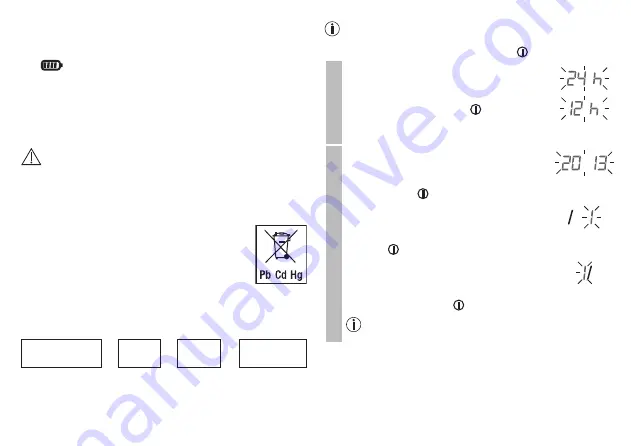
27
• Using the mains part
Insert the USB cable into the blood pressure monitor and con-
nect it to mains supply using the enclosed USB mains part.
The
symbol is shown once the device is fully charged.
Charge the battery if the battery level symbol flashes. If the
device’s battery has been completely drained and you are un-
able to switch it on again, you must reset the date, time and
Bluetooth
®
settings. In this process, any saved measurements
are retained.
Rechargeable battery disposal
• The empty, completely flat rechargeable batteries must be
disposed of using specially designated collection boxes, re-
cycling points or electronics retailers. You are legally required
to dispose of the rechargeable batteries.
• The codes below are printed on rechargeable
batteries containing harmful substances:
Pb = Battery contains lead,
Cd = Battery contains cadmium,
Hg = Battery contains mercury.
Set the hour format, date, time and
Bluetooth
®
settings
The following section describes the functions and settings
available on the blood pressure monitor.
Hour format
➔
Date
➔
Time
➔
Bluetooth
®
settings
It is essential to set the correct date and time. Otherwise, you
will not be able to save your measured values correctly with a
date and time and access them again later.
If you press and hold the
M1
or
M2
memory button, you
can set the values more quickly.
Press and hold the START/STOP button for 5 seconds.
Hour format
The hour format now flashes on the display.
• Select the desired hour format using the
M1/M2
memory buttons and confirm with
the
START/STOP
button .
Dat
e
The year flashes on the display.
• Select the year using the
M1/M2
memory
buttons and confirm with the
START/
STOP
button .
The month flashes on the display.
• Select the month using the
M1/M2
memory
buttons and confirm with the
START/STOP
button .
The day flashes on the display.
• Select the current day using the
M1/M2
memory buttons and confirm with the
START/STOP
button .
If you have set the 12h hour format, the month is dis-
played before the day.
Содержание BM 85
Страница 117: ...117 USB USB Beurer 1 1 117 2 118 3 122 4 124 5 125 6 128 7 130 8 132 9 133 10 133 11 134 12 134 13 136 14 137 15 137...
Страница 118: ...118 6 2 BF WEEE Waste Electrical and Electronic Equipment 21 PAP Storage Transport Operating...
Страница 119: ...119 SN CE 93 42 EEC 30...
Страница 120: ...120 3...
Страница 121: ...121 WEEE Waste Electrical and Electronic Equipment...
Страница 122: ...122 3 1 2 3 4 5 USB 6 7 M1 M2 8 9 10 11 1 2 3 4 10 9 5 11 6 7 8...
Страница 124: ...124 4 USB USB USB USB Bluetooth Pb Cd Hg Bluetooth Bluetooth M1 M2 5 M1 M2 M1 M2 M1 M2...
Страница 125: ...125 M1 M2 12 M1 M2 M1 M2 Bluetooth Bluetooth M1 M2 Bluetooth Bluetooth Bluetooth Bluetooth 5 2 3...
Страница 126: ...126 OK 22 42 3...
Страница 128: ...128 6 5 3 180 110 2 160 179 100 109 1 140 159 90 99...
Страница 129: ...129 130 139 85 89 120 129 80 84 120 80 WHO 1999 World Health Organization 5...
Страница 130: ...130 7 60 3 M1 M2 M1...
Страница 131: ...131 M2 Bluetooth M1 M2 1 M1 2 M2 A AM 7 5 00 9 00 M1 M2 PM 7 18 00 20 00...
Страница 137: ...137 14 22 42 163 946 071 62 USB 163 484 15...
Страница 157: ...157 Naprawy lub ca kowita wymiana w adnym wypadku nie prze d u aj okresu gwarancji Zastrzega si prawo do pomy ek i zmian...
Страница 158: ...158...
Страница 159: ...159...















































