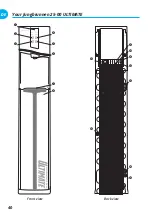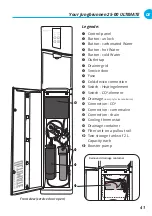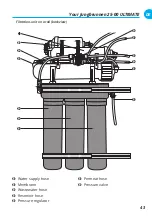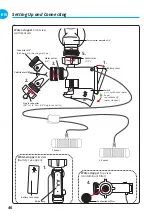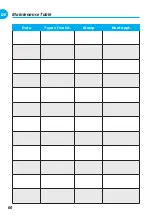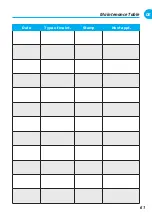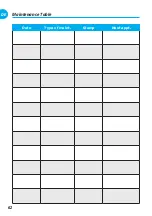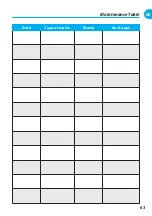51
EN
JUNGBRUNNEN 25-00
Setting Up and Connecting
Push the
filter unit
back into the system
and close the
maintenance door
.
Once you have completed this part of
the commissioning, continue with the
fil-
ling of the system
.
Switch on the Operating switch
There are two red switches on the back
of the 25-00 ULTIMATE, these are the
ON/OFF switches
of the system the
ope-
rating switch
and the
heating switch
for
heating the filtered water.
ONLY
operate
the switch for the
operating switch
.
After you have done this, the
CHILLING
status will light up blue on the
control
panel
and the blue light on the outlet
tap will also start to light up. In addition,
the
booster pump
in the device begins
to build up
Push in the filter unit
Operating switch /
ON
Switch heating unit /
OFF
Operating switch & the heating unit switch
The control panel
You can make various settings via the
control panel
. It controls
which type of
water
(hot, cold or sparkling) is to be dis-
pensed.
It is also used to control the
deaeration
of the system (see the following point).
The
control panel
shows the
status
of
the system. It can indicate whether it is in
heating
or
cooling
mode
, and whether
there is
hot or cold water or both
.
As soon as you turn on the unit (in the
previous point bubble switch on the
back).
The unit will start to build up water pres-
sure inside the unit and the cooling unit
will immediately start to work and cool
down the water.
The following table provides information
about the individual states of the unit,
how they are displayed and what is hap-
pening inside.
Control panel
detail view
Legende
Control panel (with status LED)
Button - unlock
Button - carbonated Water
Button - hot Water
Button - cold Water
Status LED
Содержание 20210015
Страница 1: ...GEBRAUCHSANLEITUNG MANUAL JUNGBRUNNEN 25 00 mehr als nur Wasser ...
Страница 6: ...6 DE Ihr Jungbrunnen 25 00 ULTIMATE Frontansicht Rückansicht 1 2 3 4 5 6 1 2 3 4 5 6 ...
Страница 26: ...26 DE Wartungstabelle Datum Art der Wartung Stempel Nächster Termin ...
Страница 27: ...27 DE Wartungstabelle Datum Art der Wartung Stempel Nächster Termin ...
Страница 28: ...28 DE Wartungstabelle Datum Art der Wartung Stempel Nächster Termin ...
Страница 29: ...29 DE Wartungstabelle Datum Art der Wartung Stempel Nächster Termin ...
Страница 40: ...40 DE Your Jungbrunnen 25 00 ULTIMATE Front view Back view 1 2 3 4 5 6 1 2 3 4 5 6 ...
Страница 60: ...60 DE Maintenance Table Date Type of maint Stamp Next appt ...
Страница 61: ...61 DE Date Type of maint Stamp Next appt Maintenance Table ...
Страница 62: ...62 DE Date Type of maint Stamp Next appt Maintenance Table ...
Страница 63: ...63 DE Date Type of maint Stamp Next appt Maintenance Table ...