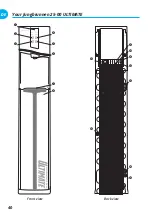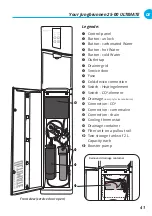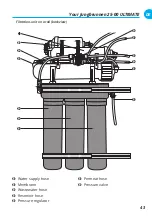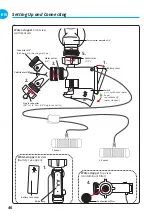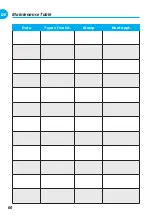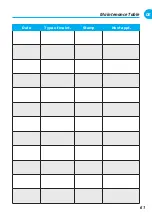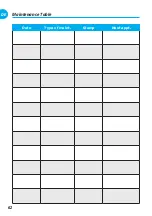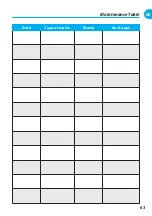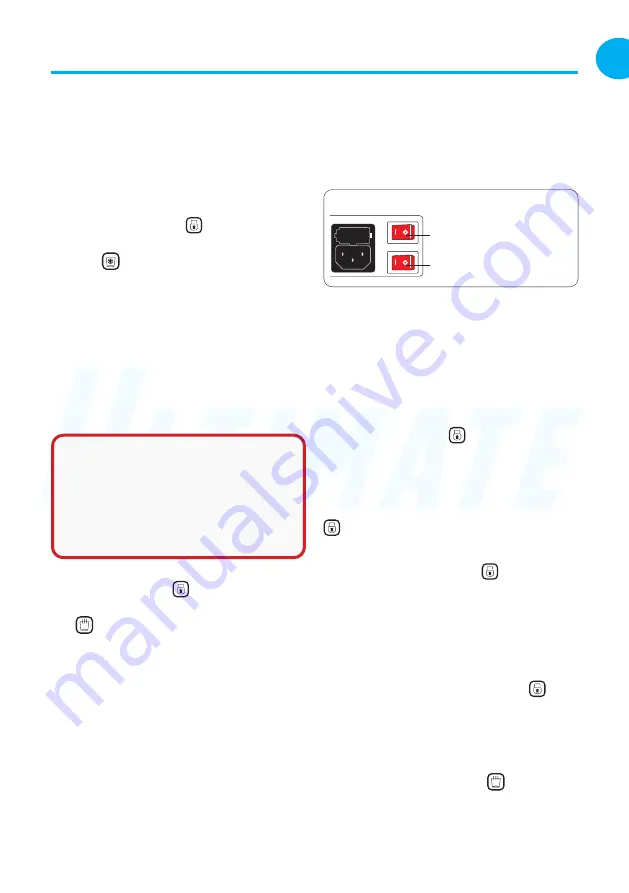
53
EN
JUNGBRUNNEN 25-00
Venting the system
During
initial start-up or new start-up
,
both water paths (cold and hot) must be
vented. Place a vessel with a capacity of
approximately 1 liter under the outlet
tap.
Now deactivate the
lock button
(it
lights up blue when activated) and then
tap the
cold water button
. The pre-
vailing pressure in the system will now
remove air bubbles and water equally
from the system. Let the water run until
the pure water flows out of the outlet tap
in a continuous, even stream.
The cold water line is now vented.
Now repeat the process with the „hot“
water path.
Now deactivate the
lock button
(when
activated it lights up blue) and then tap
the
hot water button
. The prevailing
pressure in the system will now expel air
bubbles and water alike. Let the water
run until the ultrapure water flows out
of the outlet tap in a continuous stream.
Only when you have made sure that the
ultrapure water flows out in a steady,
even stream is the system completely
deaerated and you can switch on the
heating
in the next step.
Caution:
The
venting
of the hot water
path does not require a storm from the
heating system switch.
The
venting
is done with cold water.
The switch for the
heating system
may
only be operated after venting.
Switch on the heating system
On the back of the 25-00 ULTIMATE, turn
on the second red switch, of the
heating
system
to heat the filtered water.
How to tap water
You can use the ultrapure water in three
ways:
●
Hot water
●
Cold water
●
Water with bubbles
When you tap the
lock button
, the
device beeps twice in quick succession
and switches to
unlocked mode
.
The device remains in this state for ap-
prox. 7 seconds. During this period, the
lock button
is no longer illuminated
and the device is ready for further inputs.
After the 7 seconds, the
lock button
lights up blue again and the lock is ac-
tivated again and blocks entries on the
control panel.
Draw hot or cold water.
To get hot water, first tap the
lock
button
. This will cause the unit to beep
twice in quick succession and the unit‘s
protection mechanism will be disabled
for a few seconds.
Now you can press the
hot water
button
. The unit now conveys the ultra-
pure water through the heating element
and dispenses it at the tap. The water
Operating switch /
ON
Switch heating unit /
ON
Operating switch & the heating unit switch
Setting Up and Connecting
Содержание 20210015
Страница 1: ...GEBRAUCHSANLEITUNG MANUAL JUNGBRUNNEN 25 00 mehr als nur Wasser ...
Страница 6: ...6 DE Ihr Jungbrunnen 25 00 ULTIMATE Frontansicht Rückansicht 1 2 3 4 5 6 1 2 3 4 5 6 ...
Страница 26: ...26 DE Wartungstabelle Datum Art der Wartung Stempel Nächster Termin ...
Страница 27: ...27 DE Wartungstabelle Datum Art der Wartung Stempel Nächster Termin ...
Страница 28: ...28 DE Wartungstabelle Datum Art der Wartung Stempel Nächster Termin ...
Страница 29: ...29 DE Wartungstabelle Datum Art der Wartung Stempel Nächster Termin ...
Страница 40: ...40 DE Your Jungbrunnen 25 00 ULTIMATE Front view Back view 1 2 3 4 5 6 1 2 3 4 5 6 ...
Страница 60: ...60 DE Maintenance Table Date Type of maint Stamp Next appt ...
Страница 61: ...61 DE Date Type of maint Stamp Next appt Maintenance Table ...
Страница 62: ...62 DE Date Type of maint Stamp Next appt Maintenance Table ...
Страница 63: ...63 DE Date Type of maint Stamp Next appt Maintenance Table ...