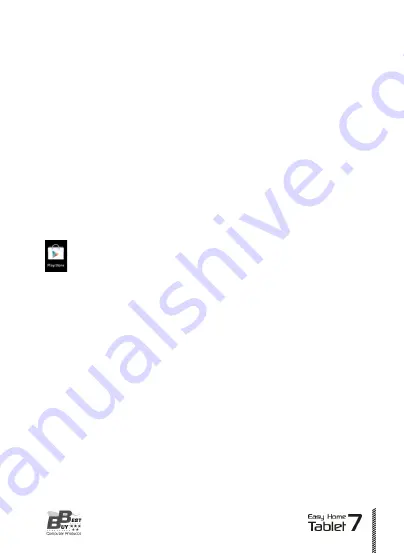
Tap HOME icon to return to the main interface of Explorer;
Tap LEVEL icon to return to previous directory;
Tap MULTI and now you can select more than two files at the same time.
Tap EDITOR to edit files, for instance: clipping, copying, deletion, rena-
ming or multiple selection.
Tap NEW FOLDER to create new folder under any of the three paths of
the root directory.
Tap BACK to switch to next directory.
Tap NEXT to switch to previous directory.
8.2 E-Market
This device is equipped with Play Store (an Android application
software market). After connected to internet, you may enter Play
Store, type in account and password to log in, and then search
application installation programs online. If you don’t have an account
yet, you may take a few minutes to register one after entering the Play
Store, and then download the application programs. Presently, Play
Store offers over 20,000 application programs for downloading, covering
categories of office, entertainment, multi-media, system management
and other categories.
63
User Manual
////////
Содержание Easy Home Tablet 7
Страница 1: ......
Страница 2: ......
Страница 3: ...ESPAÑOL 5 ENGLISH 39 ...
Страница 4: ......
Страница 8: ...1 Descripción de la unidad Manual de Usuario 8 ...
Страница 39: ......
Страница 40: ......
Страница 44: ...1 Buttons and connections User Manual 44 ...
Страница 75: ......
Страница 76: ......














































