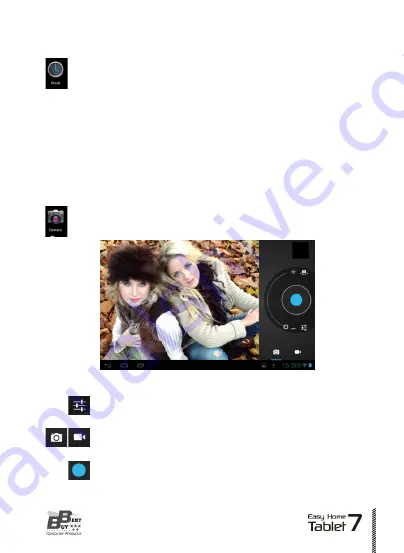
8.11 Alarm clock
Tap CLOCK to enter alarm clock setting.
Every day:
Set a repeated alarm which rings at the same time
every day.
Mon, Tue, Wed, Thu, Fri:
Set a repeated alarm which rings at the
same time from Monday to Friday.
None:
Set a none-repeated alarm.
Tap Clock to select clock mode.
8.12 CAMERA
Tap CAMERA to enter the camera interface. There are two func-
tions for this application and one is photographing function.
Tap + or - to adjust image distance.
Tap to pull down more options, for example: photographic
effects, output format, storage position, etc
The left key is for photographing, and the right is for video
recording. Tap the keys to realize switching.
Tap to confirm shooting.
71
User Manual
////////
Содержание Easy Home Tablet 7
Страница 1: ......
Страница 2: ......
Страница 3: ...ESPAÑOL 5 ENGLISH 39 ...
Страница 4: ......
Страница 8: ...1 Descripción de la unidad Manual de Usuario 8 ...
Страница 39: ......
Страница 40: ......
Страница 44: ...1 Buttons and connections User Manual 44 ...
Страница 75: ......
Страница 76: ......






































