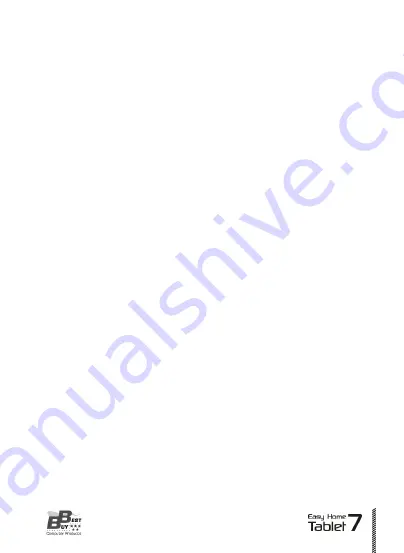
1. Power:
Hold the button to switch on the unit. Short press the button to
turn on the screen when the unit is in standby mode.
2. Volume Buttons:
Changes de audio volume of the Tablet
.
3. Frontal Camera:
Built in camera to take pictures and record video.
4. Back Button:
Goes backwards to previous option or menu.
5. Home Button:
Displays the main desktop screen of the unit.
6. Menu Button:
Displays the menú.
5. Microphone:
Records sound and voice inputs.
6. Headphone connection:
Connection for the headphone jack in order to
listen the device audio output.
7. Reset:
Resets the unit.
8. Mini HDMI output:
Digital output to connect the device to an external
screen.
9. MiniUSB:
USB port connection to share or transfer files with a computer.
10. Power connection:
Used to recharge the internal battery.
11. Micro SD slot:
Insert Micro SD cards in order to increase the storage
capacity.
12. Speaker:
Output the audio when there are no headphones connected
to the unit.
45
User Manual
////////
Содержание Easy Home Tablet 7
Страница 1: ......
Страница 2: ......
Страница 3: ...ESPAÑOL 5 ENGLISH 39 ...
Страница 4: ......
Страница 8: ...1 Descripción de la unidad Manual de Usuario 8 ...
Страница 39: ......
Страница 40: ......
Страница 44: ...1 Buttons and connections User Manual 44 ...
Страница 75: ......
Страница 76: ......
















































