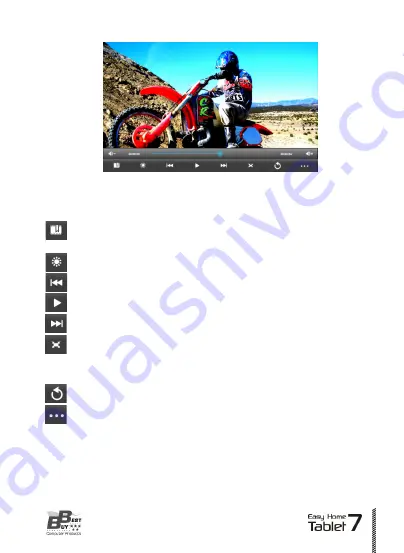
Under video playing state, video player control bar pops up when you
tap the touch screen:
Set bookmark. When completed, videos will be played from
bookmark.
Adjust the video brightness.
Go to previous video; or press and hold to realize rewinding.
Play / Pause.
Go to next video; press and hold to realize fast forwarding.
Change display mode (full screen, original size, 16:9 or 4:3); loop
tap to choose the desired display mode.
Return to previous list.
Submenu pops up:
· Delete bookmark and play from the beginning:
Tap Delete bookmark to delete bookmark and play from
the beginning.
67
User Manual
////////
Содержание Easy Home Tablet 7
Страница 1: ......
Страница 2: ......
Страница 3: ...ESPAÑOL 5 ENGLISH 39 ...
Страница 4: ......
Страница 8: ...1 Descripción de la unidad Manual de Usuario 8 ...
Страница 39: ......
Страница 40: ......
Страница 44: ...1 Buttons and connections User Manual 44 ...
Страница 75: ......
Страница 76: ......
























