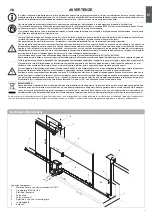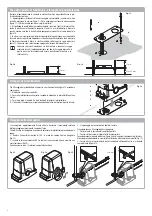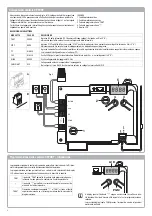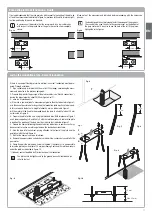8
Collegamenti centrale CP.PONY
Ad esclusione del cavo di alimentazione di rete, tutti i collegamenti elettrici presentano
una tensione di 24V e possono essere effettuati anche da personale non qualificato.
Collegare tutti gli accessori facendo riferimento allo schema di figura 1 e al paragrafo
"Collegamenti elettrici" per quanto concerne i tipi di cavo.
Per facilitare il collegamento i morsetti degli accessori presentano un colorazione cor-
rispondente a quella della centrale.
Fig.1
LEGENDA:
1 Fusibile protezione linea
2 Fusibile protezione accessori
3 Pulsante programmazione "PGM"
4 Pulsante programmazione "
"
5 Display LCD
A
B
DESCRIZIONE MORSETTIERE
MORSETTO
COLORE
DESCRIZIONE
PHOT
VERDE
Ingresso NC dalla fotocellula RX. I due morsetti sono collegati tra loro da un filo (rif "A").
Rimuovere questo filo solo nel caso di collegamento della fotocellula.
STOP
NERO
Ingresso STOP contatto NC per comando "STOP" ausiliario (opzionale). I due morsetti sono collegati tra loro da un filo (rif "A").
Rimuovere questo filo solo nel caso di collegamento di un dispositivo a questo ingresso.
PP
BIANCO
Ingresso comando Passo-Passo dal selettore a chiave. Ad ogni impulso inviato dal selettore viene eseguita ciclicamente una sequen-
za di comandi configurabile con la funzione (PP).
24V
GIALLO
Uscita 24Vdc per alimentazione fotocellule. Rispettare le polarità + e- nei collegamenti (rif "B").
BLINK
ROSSO
Uscita collegamento lampeggiante 24 Vdc
SHIELD/ANT
BLU
Collegamento antenna incorporata nel lampeggiante.
Nel collegare il cavo RG58, la schermatura esterna va collegata al morsetto SHIELD.
1
2
3
4
5
PHOT
STOP
PP
RX
TX
24V
-
+
BLINK
SHHIELD
ANT
La programmazione della centrale di comando permette la regolazione di tutti i para-
metri indispensabili per il corretto funzionamento dell'automazione.
La programmazione avviene per mezzo di una serie di menù selezionabili da display
LCD, ad ogni menù corrisponde una funzione che verrà descritta in seguito.
PGM
Il pulsante "PGM" permette di entrare nella programmazione, se-
lezionare il menù prescelto, confermare il valore selezionato.
Il pulsante "
" permette di scorrere ciclicamente le varie voci del
menù ed i valori da impostare.
PGM+
Premendo contemporaneamente "
" e "PGM" si torna al livello
superiore del menù o se ci si trova già al primo livello, si esce dalla
programmazione.
Programmazione della centrale CP.PONY - Introduzione
LCD
PGM
A display spento il pulsante "
" esegue un comando Passo-Passo, que-
sta funzionalità si può rilevare utile durante le fasi di programmazione e
collaudo.
La pressione del pulsante PGM, provoca l'immediato arresto di qualsiasi
movimento dell'anta.
Содержание 9592170
Страница 2: ......