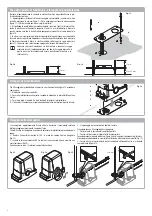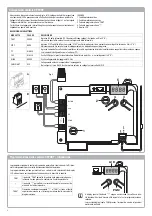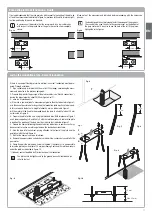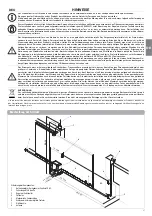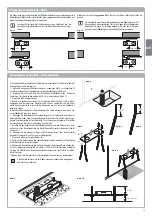20
Control unit CP.PONY connections
Except for the mains connection cable, all electric connections have a voltage of 24V
and can also be performed by unqualified staff.
Connect all accessories making reference to the layout in figure 33 and to the “Electric
connections” paragraph, for that concerning the types of cable.
To make connection easier, the accessory clamps have colours that correspond to
those of the control unit.
Fig.1
KEY:
1 Line protection fuse
2 Accessories protection fuse
3 “PGM” programming button
4 Programming button “
”
5 LCD
A
B
DESCRIPTION OF THE TERMINAL BOARDS
CLAMP
COLOUR
DESCRIPTION
PHOT
GREEN
NC input from the RX photocell. The two clamps are connected to each other by a wire (ref. “A”).
Remove this wire only if the photocell is connected.
STOP
BLACK
STOP input NC contact for auxiliary “STOP” command (optional). The two clamps are connected to each other by a wire (ref. “A”). Remove
this wire only if a device is connected to this input.
PP
WHITE
Step-by Step’ command input from the key selector. At every impulse sent from the selector a sequence of commands, which can be con-
figured using the PP function, is performed cyclically.
24V
YELLOW
24Vdc output for photocells power supply. Respect the pola and - in the connections (ref “B”).
BLINK
RED
24Vdc flashing light connection output
SHIELD/ANT
BLUE
Connection of the aerial built-in the flashing light.
When connecting the RG58 cable, the external shield must be connected to the SHIELD clamp.
1
2
3
4
5
PHOT
STOP
PP
RX
TX
24V
-
+
BLINK
SHHIELD
ANT
Programming of the control unit allows the regulation of all parameters indispensable
for the correct functioning of the automation.
Programming takes place by means of a series of menus that can be selected from
the LCD. A function corresponds to every menu, which will be described successively.
PGM
The “PGM” button allows to enter programming, select the pre-
selected menu and confirm the value selected.
The “
” button allows to scroll the various items in the menu and
the values to be set cyclically.
PGM+
By pressing “
” and “PGM” at the same time, return to the upper
level of the menu or, if already at the first level, exit programming.
Programming the CP.PONY control unit - Introduction
LCD
PGM
With the display off, the “
” button performs a Step-by-Step command.
This function can be useful during the programming and inspection phases.
Pressing the PGM button causes the immediate stop of any leaf movement.
Содержание 9592170
Страница 2: ......