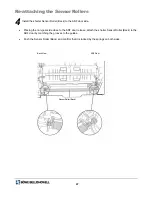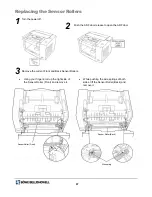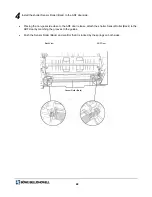55
Utility icon on the task tray
The BBH User Utility icon (
) is displayed on the task tray depending on the startup setting.
Display "BBH User Utility" Dialog Box
Right-click on the User Utility icon (
) on the task tray, and select Display "User Utility" Dialog Box to
display the User Utility window.
Operation Setup
Right-click on the User Utility icon (
) on the task tray, and select Operation Setup to display the User Utility
Operation Setup window.
Exit
To quit the User Utility, right-click on the User Utility icon on the task tray, and select Exit.
Содержание Sidekick 1200
Страница 1: ...Sidekick Operator Manual Color Scanner Part Number S005545 E Model 1200 1400 1400u ...
Страница 74: ...73 Component Identification Clamper Connector Ink cartridge adjusting lever Ink Cartridge Carriage Scale ...
Страница 82: ...81 Appendix 4 Imprinter 0123085 Installation Manual For Sidekick 1400u Only ...
Страница 84: ...83 Component Identification Cartridge ...