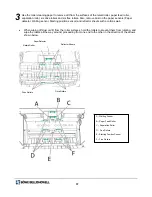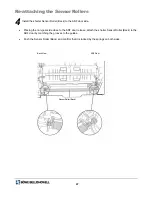50
Installation Procedure for BBH User Utility
The BBH User Utility is installed as part of the master installation. If you do not find the BBH User Utility Icon
on your desktop, please follow these instructions for installation:
Start-up
1. Click the
Start
button in the taskbar, and select
Programs | BBH | Scanner Tools
2. Select the BBH User Utility
Î
NOTE:
When starting up the BBH User Utility, the Select Scanner dialog box may appear. If the dialog box appears,
select a scanner. Refer to the
Select Scanner Dialog
box for more information. See page 53.
Functions and Settings
Main Dialog Box
Содержание Sidekick 1200
Страница 1: ...Sidekick Operator Manual Color Scanner Part Number S005545 E Model 1200 1400 1400u ...
Страница 74: ...73 Component Identification Clamper Connector Ink cartridge adjusting lever Ink Cartridge Carriage Scale ...
Страница 82: ...81 Appendix 4 Imprinter 0123085 Installation Manual For Sidekick 1400u Only ...
Страница 84: ...83 Component Identification Cartridge ...