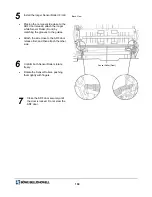101
Shading Adjustment
Clean the CIS glass and Sensor Rollers with the roller cleaning paper.
Turn on the scanner and the host computer.
Double-click and run the program ShadingutilityBH.exe in the Sidekick CD enclosed with the scanner.
Î
NOTE:
The scanner should be turned on before starting the Personal Computer. Turn on the power of the host
computer when the scanner
’
s LED is green.
Enter the password (GOSHADING)
1
2
3
4
Содержание Sidekick 1200
Страница 1: ...Sidekick Operator Manual Color Scanner Part Number S005545 E Model 1200 1400 1400u ...
Страница 74: ...73 Component Identification Clamper Connector Ink cartridge adjusting lever Ink Cartridge Carriage Scale ...
Страница 82: ...81 Appendix 4 Imprinter 0123085 Installation Manual For Sidekick 1400u Only ...
Страница 84: ...83 Component Identification Cartridge ...