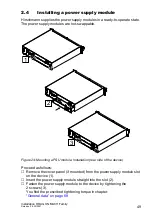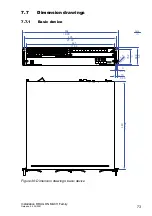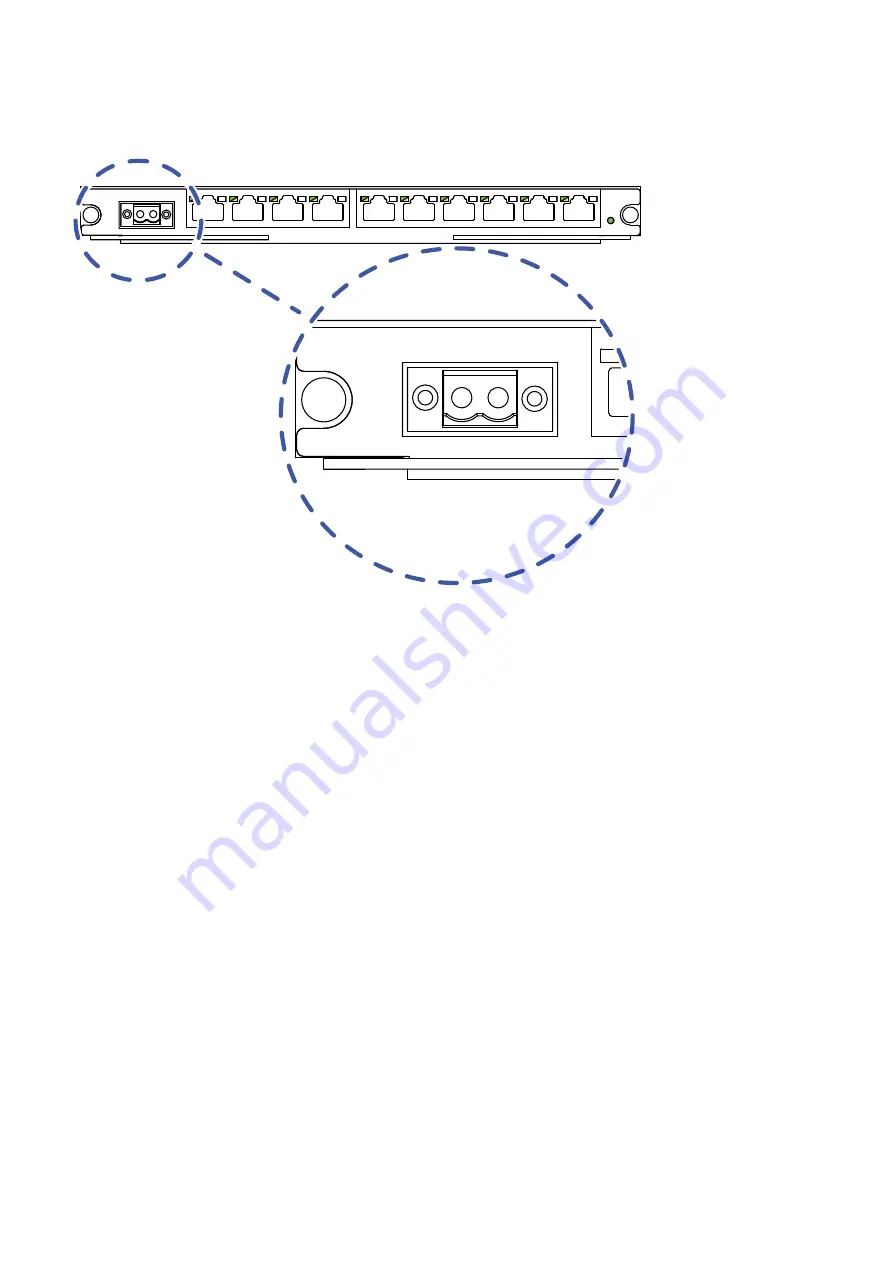
58
Installation DRAGON MACH Family
Release 04 02/2021
2.9.2
Media module D4K-10TP-PoE
Details about the power supply of the media module can be found in chapter
Figure 31: Power supply: Terminal block on the media module
To supply the media module D4K-10TP-PoE with PoE voltage, proceed as
follows:
Mount the media module in the basic device.
Remove the terminal connector from the device.
Connect the input signal lines to the terminal block.
For details see
figure 31
.
Fasten the wires in the terminal block by tightening the terminal screws.
Mount the terminal block on the device using screws.
By connecting the PoE supply voltage, you put the PoE functionality into
operation.
Note:
Exclusively pull and plug the terminal block of the PoE power supply
on the D4K-10TP-PoE media module in a voltage-free state. The media
module D4K-10TP-PoE is not hot-pluggable.
Note:
The media module D4K-10TP-PoE offers only basic switching
functionality when mounted without additional PoE supply voltage.
Note:
Exclusively connect voltage sources >50 V DC to the media module
D4K-10TP-PoE. Otherwise no PoE power supply via the ports is possible.
1 2 3 4
5 6 7 8
10
9
54 V DC / 8.4 A
- +
Содержание Hirschmann DRAGON MACH Series
Страница 90: ......