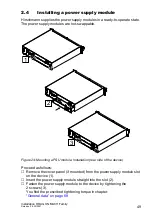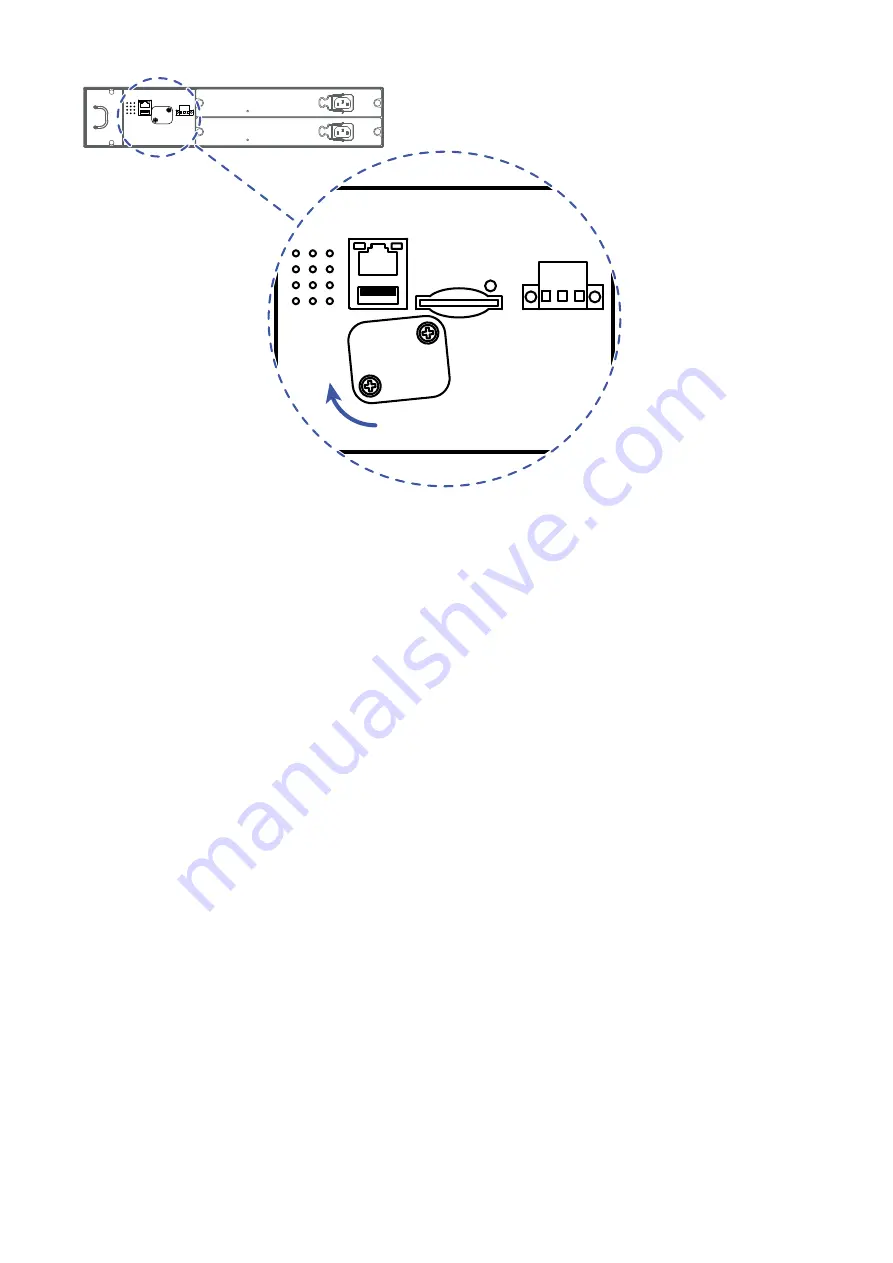
48
Installation DRAGON MACH Family
Release 04 02/2021
Figure 23: Inserting an SD card: Opening the SD card slot cover (rear side of the
device)
Proceed as follows:
Push the SD card into the slot with the beveled corner on the right side.
Slide the cover counterclockwise back into its original location using the
unscrewed screw. Secure the SD card by screwing the cover.
2.3
Installing a cover panel (optional)
Prerequisite:
To comply with the EMC requirements, seal unused open slots with a cover
panel; you obtain cover panels as an accessory.
See “Order numbers” on page 84.
Proceed as follows:
Place the matching cover panel over the power supply module slot or
media module slot of the device.
Fasten the cover panel to the device by tightening the 2 screws.
You find the prescribed tightening torque in chapter:
Содержание Hirschmann DRAGON MACH Series
Страница 90: ......