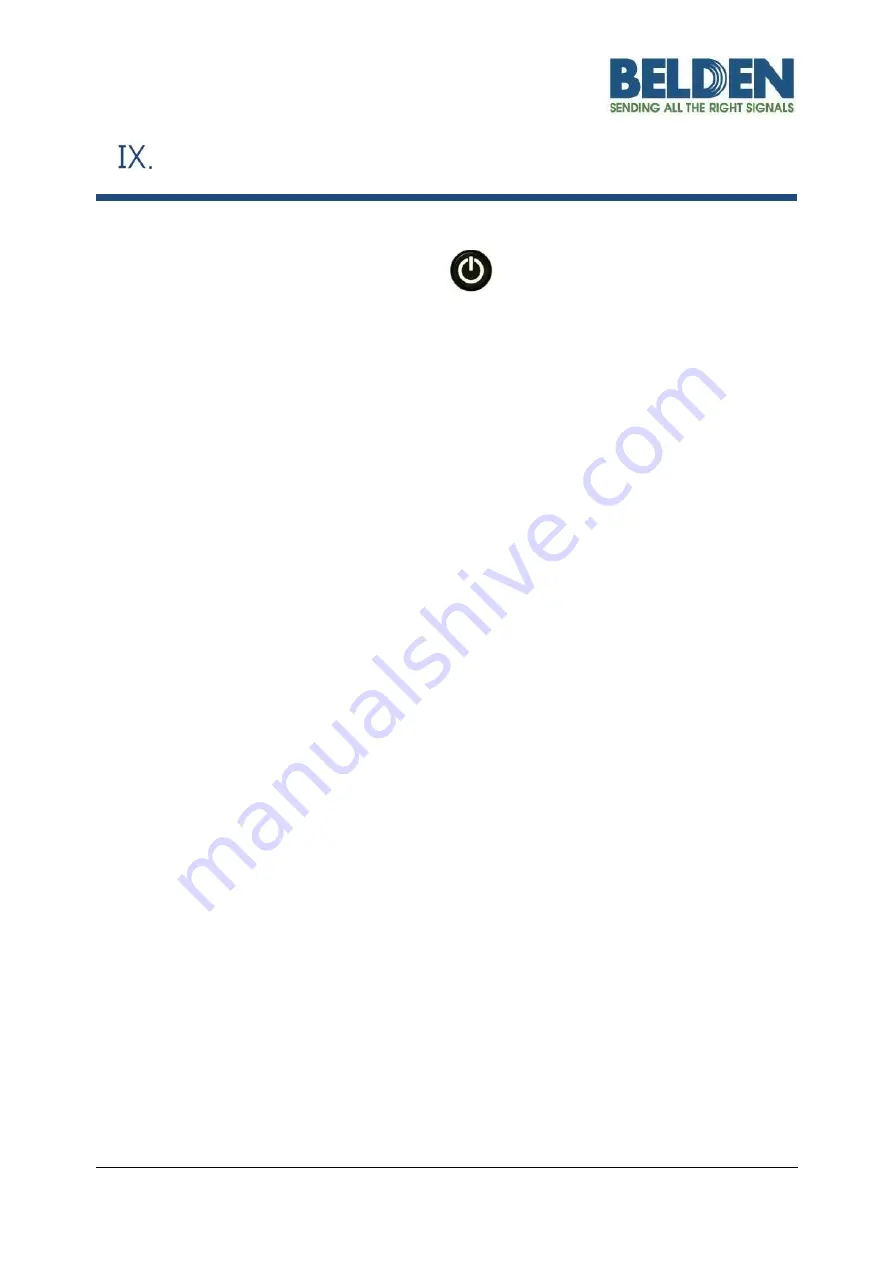
PX106545-EN, Rev.A
61
Problem Occurrences and Questions
9.1
Power
Power is not turned on by pressing
.
Check whether the screen is turned off with the switch being pressed
for about 1 second.
Cannot continue splicing after several times of splices even with the
fully charged battery.
Power is quickly consumed
when “Save mode” is not in use. Refer to
the Save Mode to assure proper settings.
If the battery’s life ends for long
-term use, replace it with approved
replacement. Battery wattage drops with low temperature and more
rapidly with temperatures below zero. Also, splice current consumption
goes up with high temperature and
battery’s
power consumption
accelerates.
LED is not turned on upon charging.
Disconnect the charger’s AC power cord and connect the DC cord to
the charging jack.
Connect the AC power cord
after 10~15 seconds. Then the battery’s LED
is turned on red and charging starts.
No remaining battery indication.
Charge the battery.
Remaining battery is not well displayed.
Remaining battery display is for reference.
Содержание FX Fusion Splicer
Страница 12: ...PX106545 EN Rev A 10 3 2 Component name Sleeve heater Wind cover Monitor Battery...
Страница 13: ...PX106545 EN Rev A 11 Heater Heater cover Instructions for Use DC in charge in USB...
Страница 27: ...PX106545 EN Rev A 25 Deleting splice mode i Select a mode to be deleted ii Delete it by pressing...
Страница 29: ...PX106545 EN Rev A 27 Deleting heater mode i Select a mode to be deleted ii Delete it by pressing...
Страница 40: ...PX106545 EN Rev A 38 6 3 2 Deletion of splice result Data and images can be deleted in a single step...


















