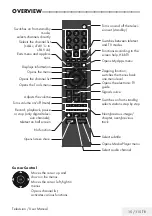28 / 115 TR
Television / User Manual
PICTURE /SOUND SETTINGS
-----------------------------------------------------------
7
»Perfect Clear« – Improves the general im-
age by means of a gentle blue hue (giving
the appearance of greater sharpness) and
improves the black level by setting this en-
tirely to black from specific shade of back.
This reduces the visible grey values in the
dark areas of the picture.
7
»Nois Reduction« – Reduces the visible
snow by displaying the picture a little less
sharply and creating a slight blurring.
Should therefore be used minimally with
good picture material.
7
»Block Noise Reduction« – This function
can only be selected with digital reception
sources and AV presets. It reduces any in-
terference from artefacts (pixel blocks) from
digital programmes due to MPEG compres-
sion (such as from DVB-T receivers and
lower transmission rates or DVD players).
Restore default settings
1
In the menu »Picture« select the line »Restore
default display settings« with »
V
« or »
Λ
«
and press »
OK
« to confirm.
2
Select push button »Yes« with »
<
« or »
>
« to
confirm the security query;
or
select push button »No« with »
<
« or »
>
« to
to cancel the function.
3
Press »
EXIT
« to end the setting.
Concluding the settings
1
Press »
EXIT
« to end the setting.
Содержание B49L 8840
Страница 1: ...Television User Manual TR I EN I DE ...
Страница 13: ...Televizyon Kullanma Kılavuzu 13 115 TR GENEL BAKIŞ Televizyon cihazının bağlantıları ...
Страница 127: ...Television User Manual 13 115 TR OVERVIEW Connections on the television set ...
Страница 217: ...Television User Manual 103 115 TR SETTING FURTHER CHANNELS ...
Страница 241: ...Fernseher Bedienungsanleitung 13 116 TR AUF EINEN BLICK Anschlüsse des Fernsehgerätes ...