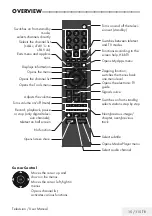2 / 115 TR
Television / User Manual
TABLE OF CONTENTS
---------------------------------------------------------------------------------
5
SET-UP AND SAFETY
7 GENERAL
INFORMATION
7
Special features of your television set
8
Receiving digital stations
8 SCR
System
8
Important notes on environmental protec-
tion
8
Notes on still images
9 PACKING
CONTENTS
9 Standart
accessory
9 Optional
accessory
10 CONNECTION/PREPARATION
10
Connecting the antenna and power corda
11
Setting up or hanging
12
Inserting batteries in the remote control
13 OVERVIEW
13
Connections on the television set
14
Control buttons on the TV
14 Control
elements
16
Remote control - all functions
17 INITIAL
SET-UP
17
Settings for connecting to the home net-
work
17 Tuning
channels
18
Initial set-up – overview
19
Arrange Initial set-up
23
Changing the Channel Editor for the
digital channels
27 PICTURE /SOUND SETTINGS
27 Picture
settings
28
Restore default settings
28
Concluding the settings
29 Sound
settings
30
Restore default settings
30
Concluding the settings
31
TV OPERATION – BASIC FUNCTIONS
31
Switching on and off
31 Selecting
channels
31
Selecting stations from lists
31
Selecting AV channels
31
Adjusting the volume
31 Muting
31 Displaying
information
32 Audio
language
32 Subtitles
32 Zap
function
33 TV OPERATION – ADDITIONAL
FUNCTIONS
33 Sleep
timer
33 Zoom
function
33
Changing the picture format
34 Audio
settings
34 Picture
settings
35 ELECTRONIC TV GUIDE
36 HBBTV
MODE
36
What is HbbTV?
37 Using
HbbTV
37
Additional functions for video indexes
37
Deactivate and activate HbbTV
37
Deactivate and activate digital teletext
38 TELETEXT
MODE
38
TOP text or FLOF text mode
38
Normal text mode
38 Additional
functions
Содержание B49L 8840
Страница 1: ...Television User Manual TR I EN I DE ...
Страница 13: ...Televizyon Kullanma Kılavuzu 13 115 TR GENEL BAKIŞ Televizyon cihazının bağlantıları ...
Страница 127: ...Television User Manual 13 115 TR OVERVIEW Connections on the television set ...
Страница 217: ...Television User Manual 103 115 TR SETTING FURTHER CHANNELS ...
Страница 241: ...Fernseher Bedienungsanleitung 13 116 TR AUF EINEN BLICK Anschlüsse des Fernsehgerätes ...