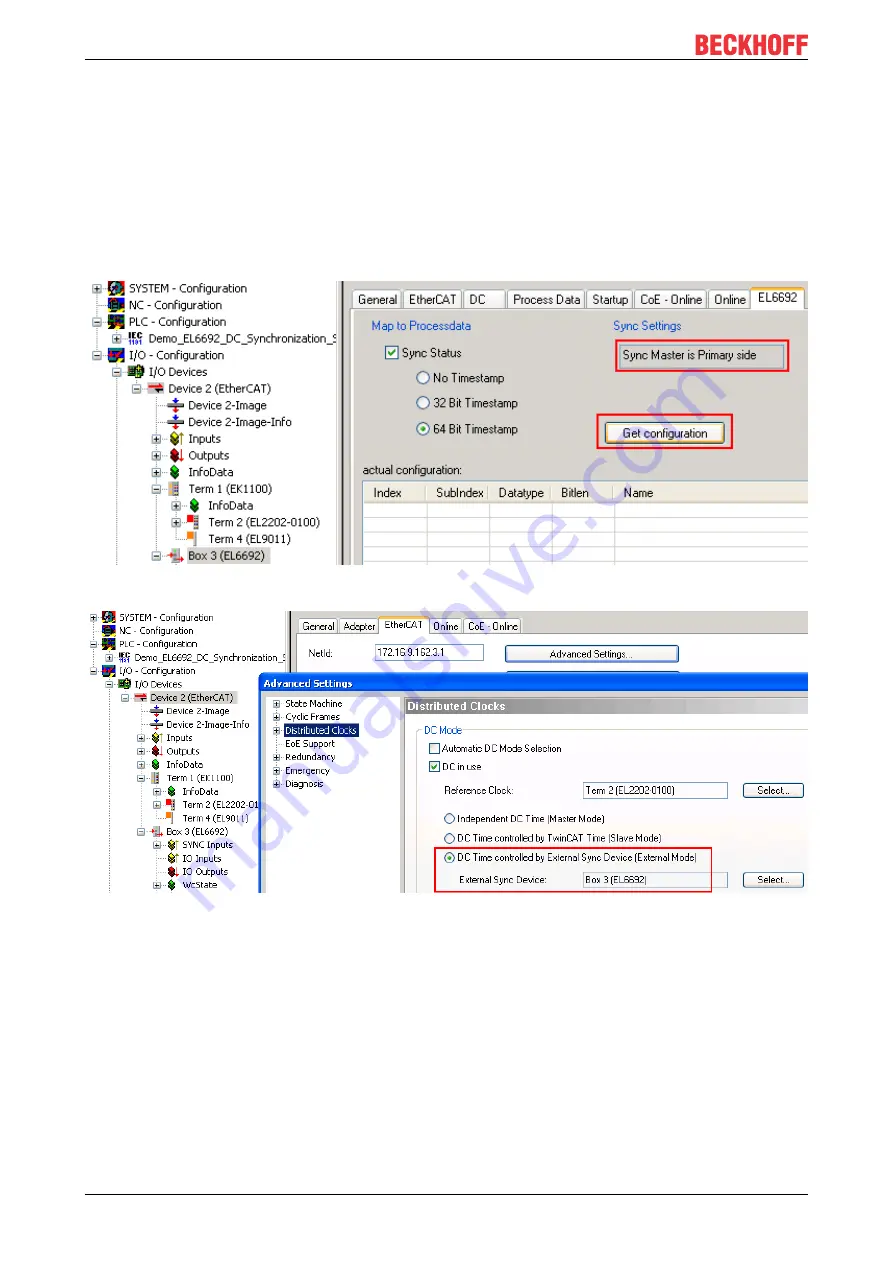
Commissioning
EL6692
126
Version: 3.2
TwinCAT can now be activated and started on this side. All devices must be in OP, WorkingCounter = 0, no
LostFrames. The EL6692 time stamps on the PrimarySide remain at 0, because the SecondarySide has not
yet been configured.
Sync Slave side
The EL6692,
SecondarySide
is set to DC and 0x1A02 according to the fig.
Set the EL6692 PrimarySide to
DC
and
Activate PDO 0x1A02 to display the time stamp.
After reloading the configuration (or restarting in
ConfigMode
, FreeRun), the synchronization direction can be
read out by means of
GetConfiguration
on the
SecondarySide
, see the fig.
SecondarySide of the EL6692
.
Fig. 165: SecondarySide of the EL6692
Fig. 166: EtherCAT master settings, slave side
After the restart, the DC function of the EL6692 is known to the EtherCAT master; therefore, it now offers this
EL6692 as an
ExternalSyncDevice
in the DC dialogue.
The linking of the following variables is necessary for the evaluations; see the fig.
Slave side.
Содержание EL6692
Страница 1: ...Documentation EL6692 EtherCAT Bridge Terminal 3 2 2020 03 03 Version Date...
Страница 2: ......
Страница 72: ...Commissioning EL6692 72 Version 3 2 Fig 74 Incorrect driver settings for the Ethernet port...
Страница 83: ...Commissioning EL6692 83 Version 3 2 Fig 93 EtherCAT terminal in the TwinCAT tree left TwinCAT 2 right TwinCAT 3...






























