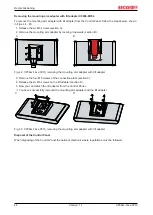Troubleshooting
CP39xx-14xx-0010
48
Version: 1.1
7
Troubleshooting
Table 22: Troubleshooting
Fault
Cause
Measures
No Control Panel function
Lack of power supply to the
Control Panel/ Industrial PC
Cable not connected
Check the cable for the power
supply
1. Correctly connect cable.
2. Call Beckhoff Service
Malfunction of the touch screen
Poor or missing functional earth of
the device
Establish functional earth
Poor or missing ground connection
of the user
User must stand on the floor with
normal shoes
USB error during access with
TwinCAT via USB
Cycle time in TwinCAT set to
10 ms (standard)
Increase the cycle time to between
50 ms and 80 ms
The Control Panel has only partial
function, or only functions some of
the time, for instance the picture is
dark or absent.
Defective backlight in the display
Defective components in the
Control Panel
Call Beckhoff Service
Call Beckhoff Service
Содержание CP39-14-0010 Series
Страница 2: ......
Страница 4: ...Table of contents CP39xx 14xx 0010 4 Version 1 1...
Страница 35: ...Commissioning CP39xx 14xx 0010 35 Version 1 1 Fig 35 CP39xx 1414 0010_circuit diagram...
Страница 53: ......