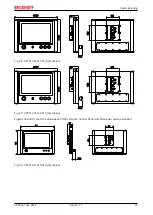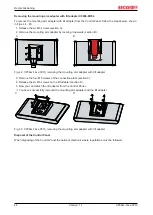Commissioning
CP39xx-14xx-0010
39
Version: 1.1
4.3.4
Commissioning in the TwinCAT System Manager
The switching contacts and the LED data are transmitted to the control/visualization PC via USB.
Follow the steps below to connect the push button extension in the TwinCAT System Manager (Figs. 37 to
41):
1. Click at the top in the menu on
File > New > Project
and create a new
TwinCAT XAE Project.
Fig. 37: TwinCAT_XAE project
2. In the tree view on the left, click
I/O
and then right-click
Device
.
3. In the context menu click on
Scan
.
Fig. 38: TwinCAT_device scan
Содержание CP39-14-0010 Series
Страница 2: ......
Страница 4: ...Table of contents CP39xx 14xx 0010 4 Version 1 1...
Страница 35: ...Commissioning CP39xx 14xx 0010 35 Version 1 1 Fig 35 CP39xx 1414 0010_circuit diagram...
Страница 53: ......