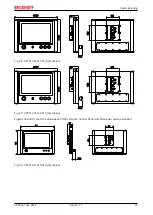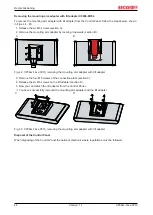Commissioning
CP39xx-14xx-0010
32
Version: 1.1
465
3
3
0
41
77
32,6
1
3
8
113
Fig. 31: CP3916-1414-0010_dimensions
Figures 32 and 33 show the dimensions of the 18.5-inch Control Panel with fitted push button extension.
531
41
77
33,1
3
6
8
,6
1
3
8
113
Fig. 32: CP3918-1401-0010_dimensions
531
41
77
33,1
3
6
8
,6
1
3
8
113
Fig. 33: CP3918-1414-0010_dimensions
Содержание CP39-14-0010 Series
Страница 2: ......
Страница 4: ...Table of contents CP39xx 14xx 0010 4 Version 1 1...
Страница 35: ...Commissioning CP39xx 14xx 0010 35 Version 1 1 Fig 35 CP39xx 1414 0010_circuit diagram...
Страница 53: ......