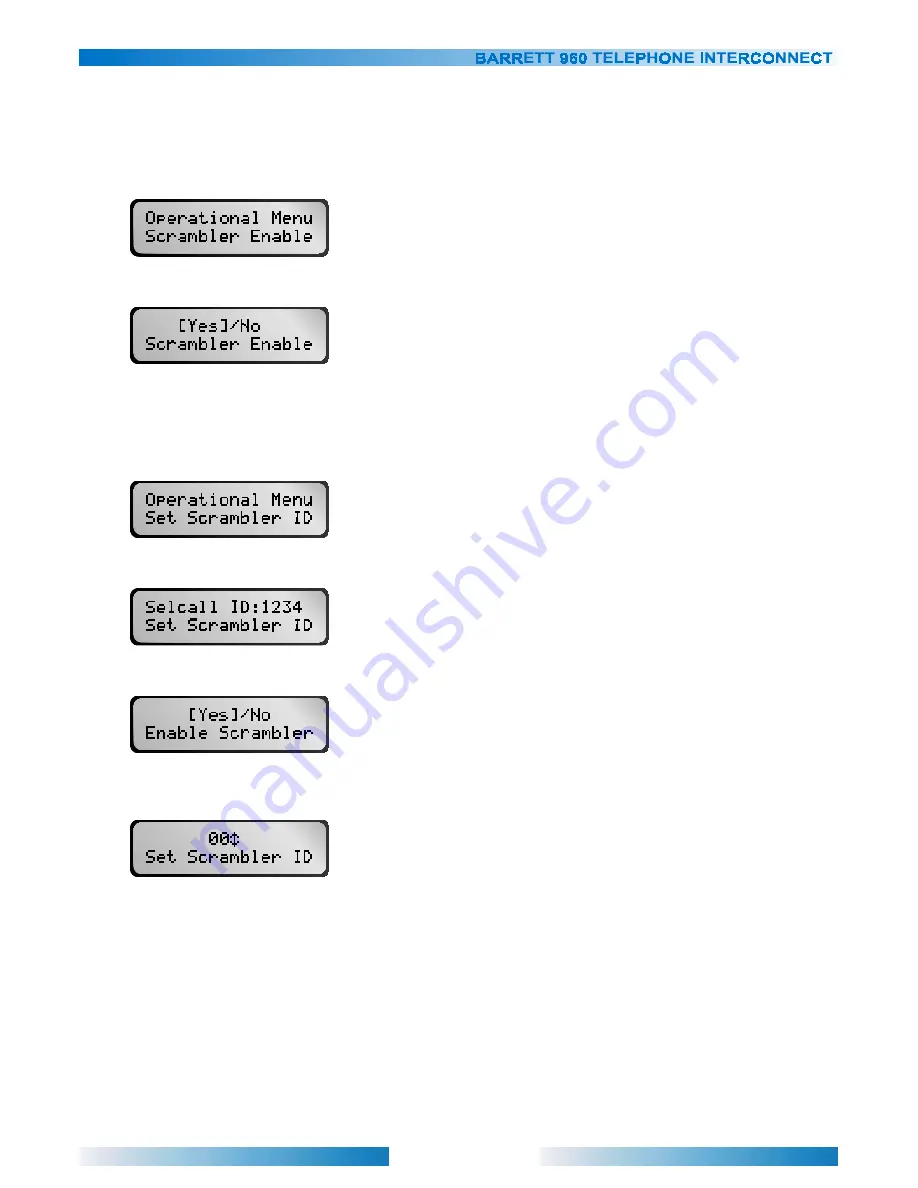
43
Enabling the Scrambler
Factory Default: No, Disabled
This option is used to enable/disable all scrambler ID's that are enabled in the "Set Scrambler ID" menu option. (See
"Setting Scrambler ID for each User's Self Selcall ID").
Select “Scrambler Enable” from the “Operational Menu”.
Use the ‘LEFT’ and ‘RIGHT’ arrow keys to select “Yes” or “No”. Press ‘END’ to confirm selection.
Setting Scrambler ID for each User's Self Selcall ID
Sets the scrambler ID, for each individual user Selcall ID. Also enables / disables scramber for each Selcall ID.
Select “Set Scrambler ID” from the “Operational Menu”.
Enter a interconnect user's transceiver self Selcall ID using the number keys.
Press the ‘LEFT’ and ‘RIGHT’ arrow keys to enable / disable scrambler for the current Selcall ID. Press ‘END’ to
confirm selection.
Press the 'UP' and 'DOWN' arrow keys to select a Scramber ID for the current Selcall ID. Press 'END' to accept and
press 'CANCEL' to abort.






























