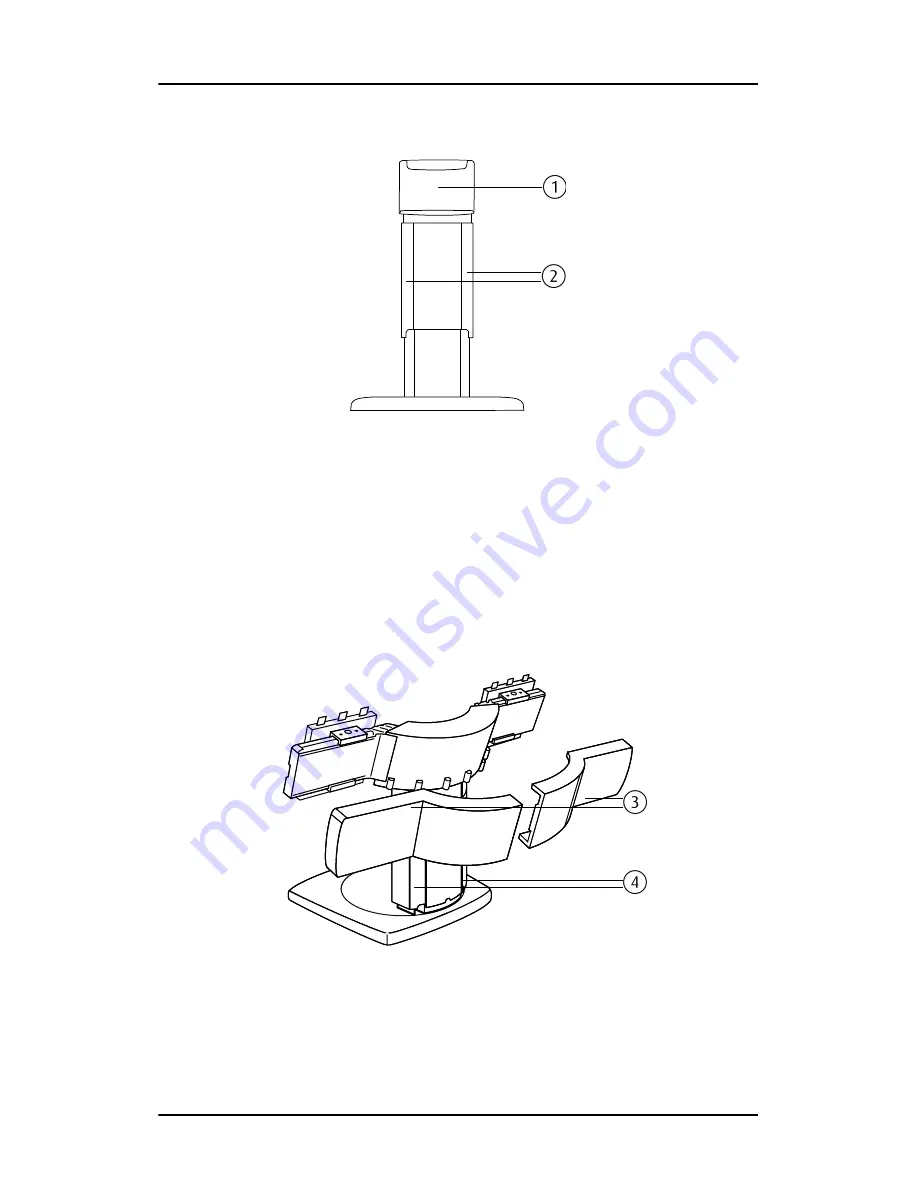
Display parts, controls and connectors
22
Single-head stand
Figure 5: Single-head stand (rear view)
1.
Tilt & swivel neck cover.
Detach before connecting the signal cables.
2.
Cable duct covers.
Push down and turn to open before connecting the signal cables.
Dual-head stand
Figure 6: Dual-head stand (rear view)
3.
Arm covers.
Содержание Coronis MDCC 2121
Страница 1: ...MDCC 2121 MDCC 3120 MDCG 2121 MDCG 3120 MDCG 3121 MDCG 5121 Getting started guide...
Страница 2: ...This page intentionally left blank 2 This page intentionally left blank...
Страница 4: ...This page intentionally left blank 4 This page intentionally left blank...
Страница 7: ...7 Preface...
Страница 17: ...17 Introduction...
Страница 24: ...Display parts controls and connectors This page intentionally left blank 24...
Страница 25: ...25 Display controller installation...
Страница 33: ...33 Display installation...
Страница 43: ...Connecting the signal cables 43 Figure 22 External DC power supply...
Страница 46: ...Cable routing 46 Figure 25 Installation complete...
Страница 49: ...49 Display controller software installation...
Страница 60: ...Installing drivers and software This page intentionally left blank 60...
Страница 61: ...61 Where to get more information...
Страница 63: ...Where to get more information 63...
Страница 64: ...Where to get more information This page intentionally left blank 64...
Страница 65: ...65 Troubleshooting...
Страница 70: ...General tips This page intentionally left blank 70...
Страница 71: ...71 Warranty Statement...
Страница 74: ...Warranty Statement 74...
Страница 75: ...B410578 00 January 2007...
















































