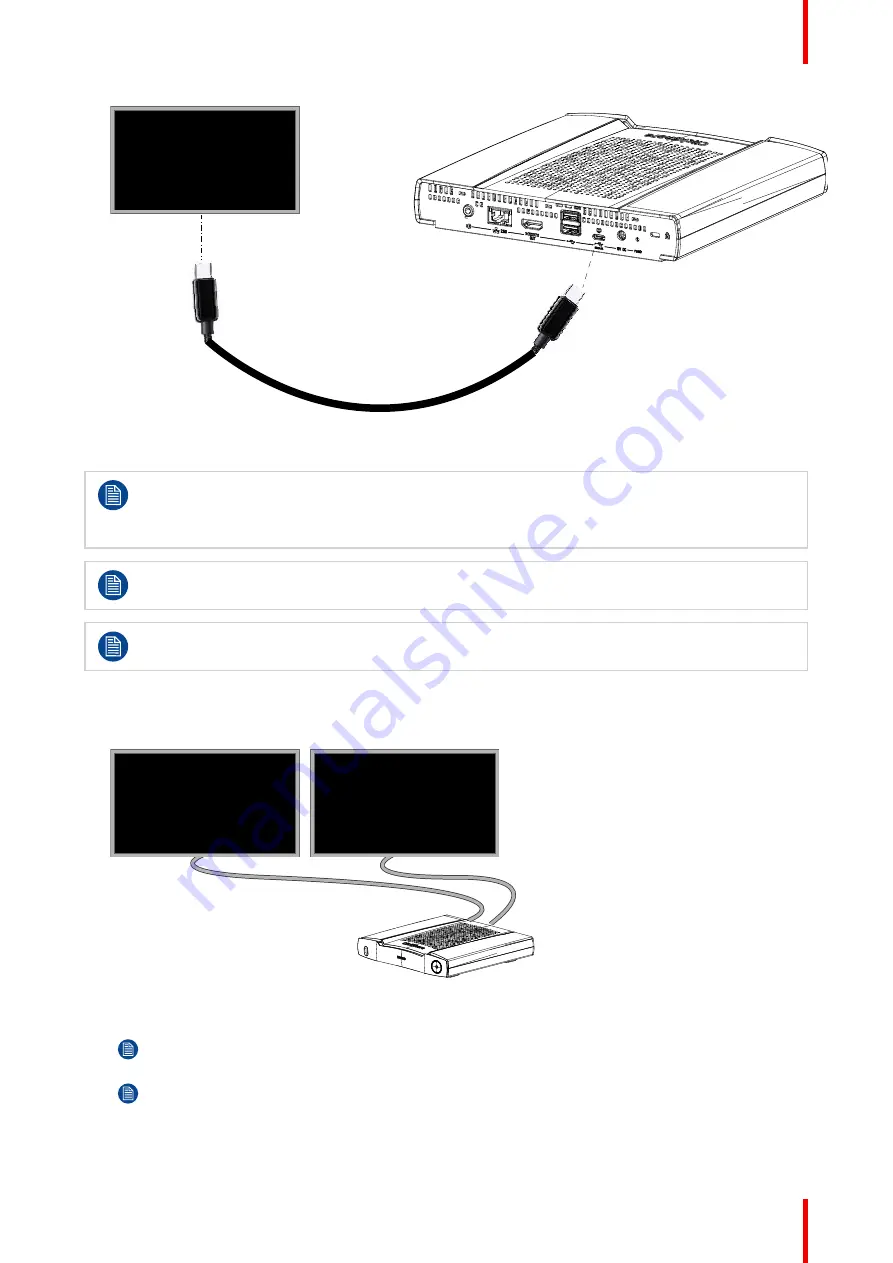
37
R5900120 /03
ClickShare CX-50 Gen2
Image 3–7
Video and audio is transferred via the USB cable to the display.
When the display is connected via USB Type-C port and that display has extra USB Type-C port(s),
these ports can be used to connect a camera and/or an echo canceling speakerphone.
Next to that, when the display is be able to output 90W or 100W (20V/5A or 20V/45A) via the USB
Type-C connection, the Base Unit can be powered via that way.
When an HDMI and USB Type-C connection is made between the Base Unit and the display, the
HDMI connection has priority.
Ultra-wide displays can only be connected with a “Display Port to USB” connection.
Dual display connection
1.
Connect one display to the HDMI out of the Base Unit.
HDMI OUT
USB-Type C
TM
Image 3–8
2.
Connect the second display via USB to the backside USB Type-C port of the Base Unit.
Note:
Touch screen displays must be connected to the USB Type-C port!
Note:
Only one ultra-wide display can be connected at a time.
If that ultra-wide display is touch enabled, then no other touch display can be used.
Содержание C5011S
Страница 1: ...ENABLING BRIGHT OUTCOMES Installation manual Model C5011S ClickShare CX 50 Gen2...
Страница 4: ......
Страница 8: ...R5900120 03 ClickShare CX 50 Gen2 8...
Страница 28: ...R5900120 03 ClickShare CX 50 Gen2 28 CX 50 Gen2 Installation...
Страница 57: ...57 R5900120 03 ClickShare CX 50 Gen2 Image 3 26 CX 50 Gen2 Installation...
Страница 69: ...69 R5900120 03 ClickShare CX 50 Gen2 Image 4 3 Preparing the Buttons...
Страница 76: ...R5900120 03 ClickShare CX 50 Gen2 76 Preparing the Buttons...
Страница 92: ...R5900120 03 ClickShare CX 50 Gen2 92 CX 50 Gen2 Configurator...
Страница 105: ...105 R5900120 03 ClickShare CX 50 Gen2 Image 5 25 Wi Fi Settings Wireless Client EAP TLS SCEP CX 50 Gen2 Configurator...
Страница 147: ...147 R5900120 03 ClickShare CX 50 Gen2 6 1 Updating the CX 50 Gen2 firmware 148 Firmware updates 6...
Страница 149: ...149 R5900120 03 ClickShare CX 50 Gen2 7 1 Troubleshooting list 150 Troubleshooting 7...
Страница 156: ...R5900120 03 ClickShare CX 50 Gen2 156 Index...
Страница 157: ......
Страница 158: ...www barco com R5900120 03 2023 10 04 Wi Fi...






























