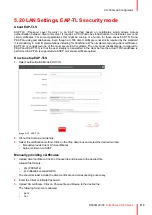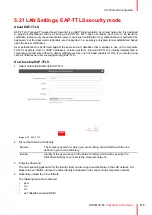121
R5900120 /03
ClickShare CX-50 Gen2
5.25 Services, SNMP
About SNMP
Simple Network Management Protocol (SNMP) is an internet standard protocol for collecting and organizing
information about managed devices on IP networks and for modifying that information to change device
behaviour. In general a SNMP management suite (running on a server) communicates with an SNMP agent
(running on the device). The SNMP agent collects and exposes device information in the form of variables
according a MIB (Management Information Base). SNMP management suites will be able to approach
ClickShare devices via SNMP protocol for requesting device information.
SNMPv3 is supported.
How to enable
1.
Log in to the
Configurator
.
2.
Click
Wi-Fi & Network
→
Services
.
3.
Scroll to
SNMP
.
Image 5–39 Service, SNMP
4.
Check the check box in front of
Enable
.
The configuration fields become available.
How to configure
1.
When using the default
Engine ID
, make sure the check box before
Use default Engine ID
is checked.
The default engine ID is a combination of the Barco Enterprise Number with the MAC-address (eth0).
2.
Fill out the
SNMP Manager
address.
That is the host address which will receive the TRAP events/messages.
Possible traps can be:
• Alarm CPU temperature trap which indicates that CPU temperature exceeds the threshold.
• Alarm Case Fan Speed trap which indicates the case fan is spinning too slow.
• Alarm Process Not Running trap which indicates one of the monitored processes is not running.
3.
Enter the
Username
.
4.
Enter a new password and confirm that password.
Содержание C5011S
Страница 1: ...ENABLING BRIGHT OUTCOMES Installation manual Model C5011S ClickShare CX 50 Gen2...
Страница 4: ......
Страница 8: ...R5900120 03 ClickShare CX 50 Gen2 8...
Страница 28: ...R5900120 03 ClickShare CX 50 Gen2 28 CX 50 Gen2 Installation...
Страница 57: ...57 R5900120 03 ClickShare CX 50 Gen2 Image 3 26 CX 50 Gen2 Installation...
Страница 69: ...69 R5900120 03 ClickShare CX 50 Gen2 Image 4 3 Preparing the Buttons...
Страница 76: ...R5900120 03 ClickShare CX 50 Gen2 76 Preparing the Buttons...
Страница 92: ...R5900120 03 ClickShare CX 50 Gen2 92 CX 50 Gen2 Configurator...
Страница 105: ...105 R5900120 03 ClickShare CX 50 Gen2 Image 5 25 Wi Fi Settings Wireless Client EAP TLS SCEP CX 50 Gen2 Configurator...
Страница 147: ...147 R5900120 03 ClickShare CX 50 Gen2 6 1 Updating the CX 50 Gen2 firmware 148 Firmware updates 6...
Страница 149: ...149 R5900120 03 ClickShare CX 50 Gen2 7 1 Troubleshooting list 150 Troubleshooting 7...
Страница 156: ...R5900120 03 ClickShare CX 50 Gen2 156 Index...
Страница 157: ......
Страница 158: ...www barco com R5900120 03 2023 10 04 Wi Fi...