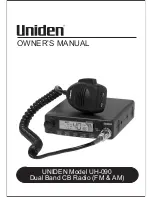29
(6) Press
[4]
[1][5]
to get the offset direction.
(7) Use the
or
keys to select plus (positive) or minus (negative) offset.
(8) Press
to confirm and save.
(9) Optional:
a) Save to memory, see the section called “Manual programming” for details.
b) Set up CTCSS; see the section called “CTCSS” for details.
(10) Press
to exit the menu. If everything went well, you should be able to make a test call through the repeater.
NOTE:
If you're experiencing problems making a connection to the repeater, check your settings and/or go through the procedure
again.
Certain Amateur Radio repeaters (especially in Europe) use a 1750Hz tone burst to open up the repeater. To see how this is
done with the radios, see the section call
ed “1750Hz Tone
-
burst”.
If you're still unable to make a connection, contact the person in charge of the radio system with your employer or your local
amateur radio club, as the case may be.
Amateur Radio Setup
In contrast with Commercial radio operators, who often need very specific requirements to be compatible with a very
specific radio implementation, Amateur radio operators tend to need the broadest possible settings in order to be
compatible with as many systems as possible. This basically implies turning all the fancy features that you typically might
need for a commercial setup off.
In a typical Amateur radio setup the following settings would be recommended:
Radio setting
•
Turn ANI, DTMFST, PTT-ID off and PTT-LT to 0ms (menu items 18 through 19 and 19 through 20).
•
Turn off Squelch Tail Elimination (Tail) features (menu items 23).
•
Turn roger beep (ROGER) off (menu item 10).
Содержание BF-17H Series
Страница 1: ...Amateur Radio BF 17H SERIES USER S MANUAL...