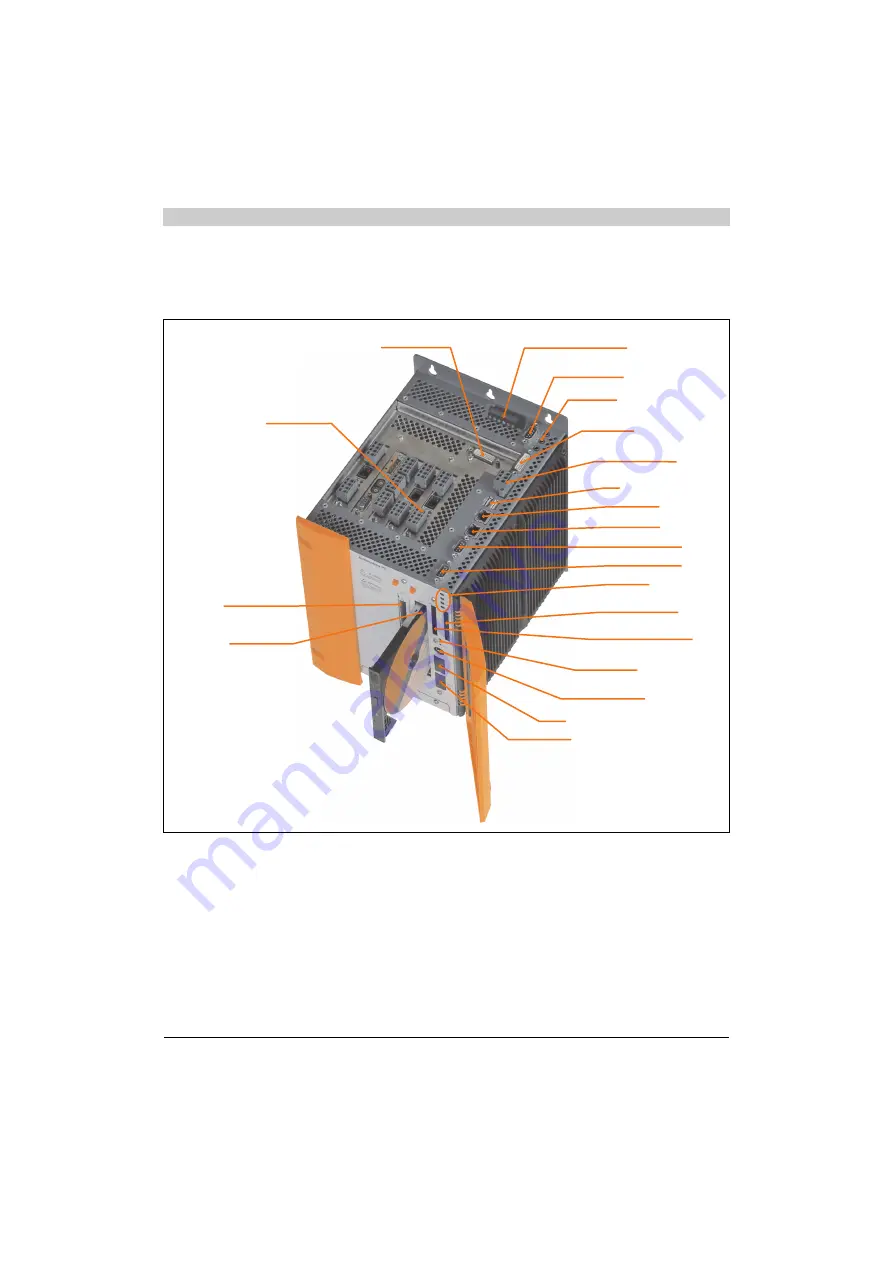
102
Technical data • Entire device
Automation PC 620 with 945GME N270 CPU board User's Manual V 1.10
2.13 Device interfaces
The following two graphics show the general and optional device interfaces on an APC620
complete device with 5 PCI slots or an APC620 embedded device.
Figure 33: General device interfaces example - APC620 with 5 PCI slots
Serial interface COM1
Serial interface COM2
Status LEDs
Ethernet ETH 1
Ethernet ETH 2
USB
Supply v24 VDC
Monitor / Panel
connection
MIC, Line IN
and Line OUT
Add-on interface slot
CompactFlash slot CF1
Reset and Power
buttons
PS/2 keyboard or mouse
Hardware security
key (Dongle)
Battery
Slide-in slot 1
drive slot (optional)
Slide-in slot 2
drive slot (optional)
AP Link slot (optional)
CompactFlash slot or
hard disk CF2 / HDD (optional)
Add-on UPS module (optional)
PCI slots
half-size or full-size
(max. 5 )
Содержание Automation PC 620
Страница 2: ...2 Automation PC 620 with 945GME N270 CPU board User s Manual V 1 10 ...
Страница 4: ...4 Automation PC 620 with 945GME N270 CPU board User s Manual V 1 10 ...
Страница 6: ...6 Automation PC 620 with 945GME N270 CPU board User s Manual V 1 10 ...
Страница 38: ...38 General information Typical topologies Automation PC 620 with 945GME N270 CPU board User s Manual V 1 10 ...
Страница 202: ...202 Technical data Individual components Automation PC 620 with 945GME N270 CPU board User s Manual V 1 10 ...
Страница 568: ...568 Appendix A Glossary Automation PC 620 with 945GME N270 CPU board User s Manual V 1 10 ...
















































