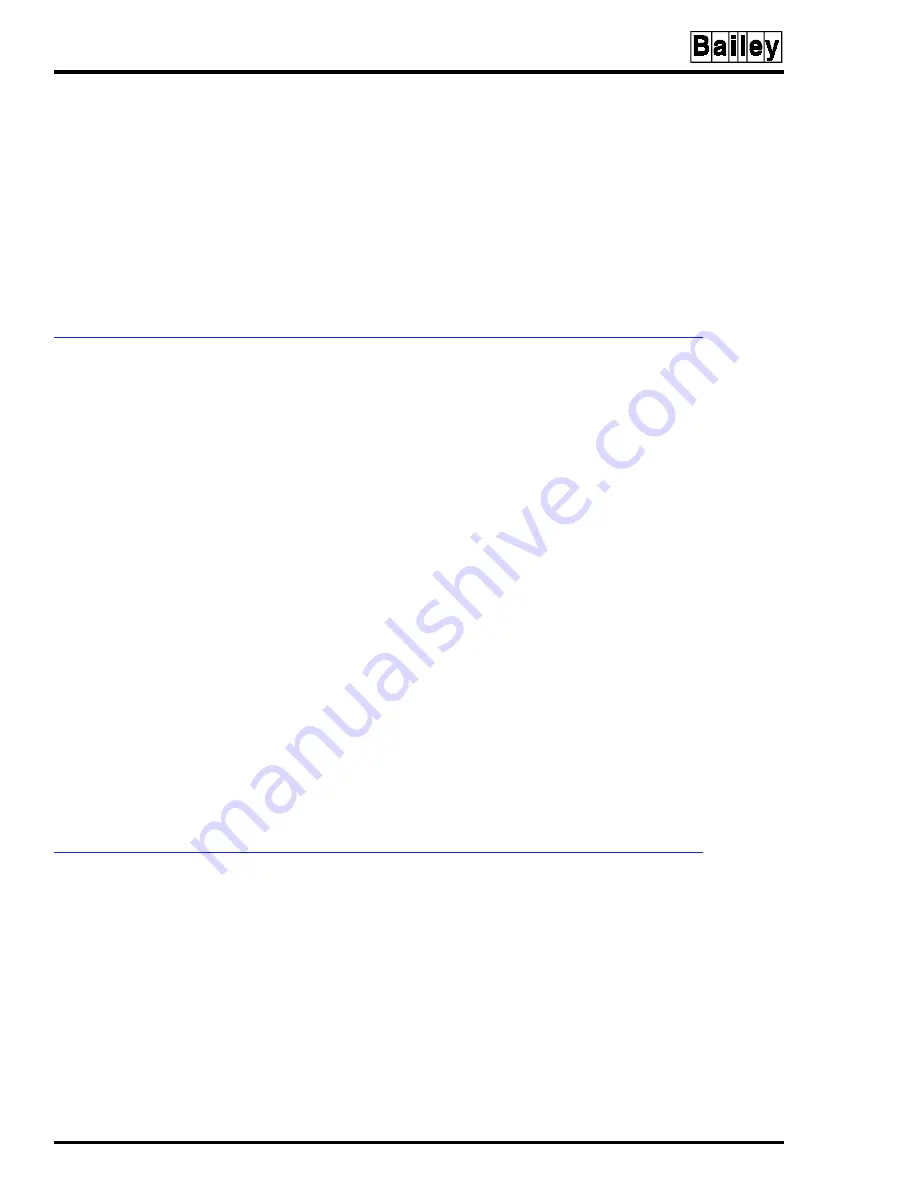
INSTALLATION
3 - 6
I-E96-217A
®
jumpers across pins 1 and 2 of JP3 and JP5. Figure
shows
the location of JP3 and JP5.
NOTE: When JP3 and JP5 are configured to provide a continuous
enable signal to their respective ACIAs (i.e., jumpers across pins 2
and 3), +15 volts is taken through a resistor to provide the proper
logic state to enable the ACIA. With the jumpers in this position, the
RTS input lines are physically disconnected from P3. They are NOT,
however, disconnected from the faceplate connector. When con-
necting equipment to the faceplate connector, these lines must NOT
be grounded or forced to other voltage levels that would change the
logic state and disable the ACIA.
JUMPERS JP4/JP6
Jumpers JP4 and JP6 are for the Data Terminal Ready (DTR)
handshaking lines of the RS-232C serial ports: JP4 for port 1
and JP6 for port 2. These are inputs to the SPM. It uses this
signal to verify that a DTE device is connected and that a com-
munication link is to be maintained. The jumper connections
depend on whether the equipment being connected to a port
provides the DTR handshaking signal or not.
When the SPM is connected to equipment that does not sup-
port the DTR lines, place a jumper across pins 2 and 3 of JP4
and JP6. This causes each ACIA circuit to be continuously
enabled. For special applications, these lines can be enabled
by placing jumpers across pins 1 and 2 of JP4 and JP6.
If port 1 (diagnostic port) is not used, a jumper is not required
for JP4. Figure
shows the location of JP4 and JP6.
NOTE: When JP4 and JP6 are configured to provide a continuous
enable signal to their respective ACIAs (i.e., jumpers across pins 2
and 3), +15 volts is taken through a resistor to provide the proper
logic state to enable the ACIA. With the jumpers in this position, the
DTR input lines are physically disconnected from P3. They are NOT,
however, disconnected from the faceplate connector. When con-
necting equipment to the faceplate connector, these lines must NOT
be grounded or forced to other voltage levels that would change the
logic state and disable the ACIA.
JUMPER JP11/JP12
Jumpers JP11 and JP12 are for the Clear To Send (CTS), Data
Set Ready (DSR) and Received Line Signal Detect (RLSD) hand-
shaking lines of the RS-232C serial ports: JP11 for port 1 and
JP12 for port 2. These are outputs from the SPM to the DTE.
Normally, the CTS signal is output in response to receiving a
RTS. Since the SPM assumes a true RTS at all times, the CTS
signal is active when the Machine Fault Timer (MFT) is normal
and the software initializes the ACIA. For the SPM, the DSR
and RLSD signals are synonymous with the CTS signal
















































