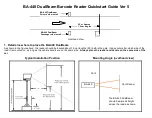BA-440 DualBeam Barcode Reader Quickstart Guide Ver 5
12. Turn Reader On
Turn Main Power switch On (refer to illustration for location) . You
will hear a short beep and the output relays click as the gold polygon
begins to spin. Within 15 seconds the laser will turn on and the
BA-440 will be ready to operate. Use the enclosed sample barcode
or a decal from the site for testing.
Hold the decal as shown and pass it through the laser lines at least
two feet away from the reader. A successful read results in a short
beep from the BA-440 and data transmission out both the serial port
and Wiegand port. Decal should read out to at least 6’ out from the
reader.
NOTE: You must wait at least 1 second after a read before
the BA-440 will read the same barcode decal again.
13. Test Wiegand output with Verifier
The BA-440-Verifier-Output for the model BA-440 reader includes a test tool for detecting valid 26
bit Wiegand messages. The Verifier can be used when installed in a BA-440 reader or used as a
handheld Wiegand message verifier.
Terminal block for connections
Test circuit ON/OFF switch
Green LED
Red LED
Yellow LED
ISO switch for Wiegand mode
Beeper switch
Main Power switch
Isolated Wiegand switch
YES
NO