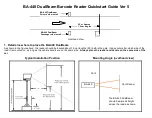BA-440 DualBeam Barcode Reader Quickstart Guide Ver 5
2. Install mounting post
3. Recommended Tools
Mounting Post anchor bolts are not supplied. Use appropriate
To assemble the BA-440 we recommend the following tools:
anchors for the material the post is anchored to. Conduit and/or
wiring should be run up through the 3/4” diameter hole in the
11/32” socket with ratchet
center of the mounting post.
5/16” socket with extension
Recommend 10” long extension for sockets
Medium size Phillips screwdriver
Small flat screwdriver with 1/8” blade
Wire stripper
4. Unpack Reader
Remove Decoder Module box, Hardware and Accessories box and Reader Enclosure from the shipping box. Take Reader Enclosure from
bag and flip upside down. Remove two 11/32” flanged nuts (save the nuts) and lift Baseplate from Hood. Open Hardware and Accessories
box and remove the hardware bag, then place the 2 flanged nuts in the bag for safekeeping. Depending on your order, there may also be a
power supply and spare BA-440-Verifier-Output module, or decals, so carefully open all cartons in the shipping box.
3/4” opening for conduit/wiring
1/2” mounting holes in base (4)
Anchor hardware not included
Nuts on bottom of reader
Side view of baseplate
Hardware box
Decoder module