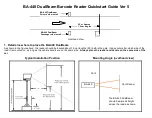BA-440 DualBeam Barcode Reader Quickstart Guide Ver 5
5. Mount reader Baseplate to mounting post
Place the reader Baseplate over the top of the mounting post and thread wiring up through the center hole. The lock tab is
on the rear of the Baseplate, be sure the lock tab faces AWAY from the road. Use four (4) Pan head self tapping security screws from the
Hardware bag to secure the baseplate to the mounting post. You will need to use the enclosed bit to tighten the tamper resistant screws.
6. Seal wiring port in Baseplate
Once the wiring is run up the mounting post and out through the hole in the Baseplate, you can use the 4” putty roll from the hardware bag to
seal the opening in the baseplate for wiring. Peel putty from backing and mold around wiring to seal the hole. It is best to have a watertight
seal on this opening, BAI recommends using silicone caulk or expanding foam if available.
This step is extremely important; if the wiring
port is not sealed the outdoor environment will cause the reader to deteriorate.
Wiring Port
Lock Tab at
Rear of Baseplate
Front of Baseplate
Should point toward road
Use 4 self tapping tamper resistant screws
to secure Baseplate to post