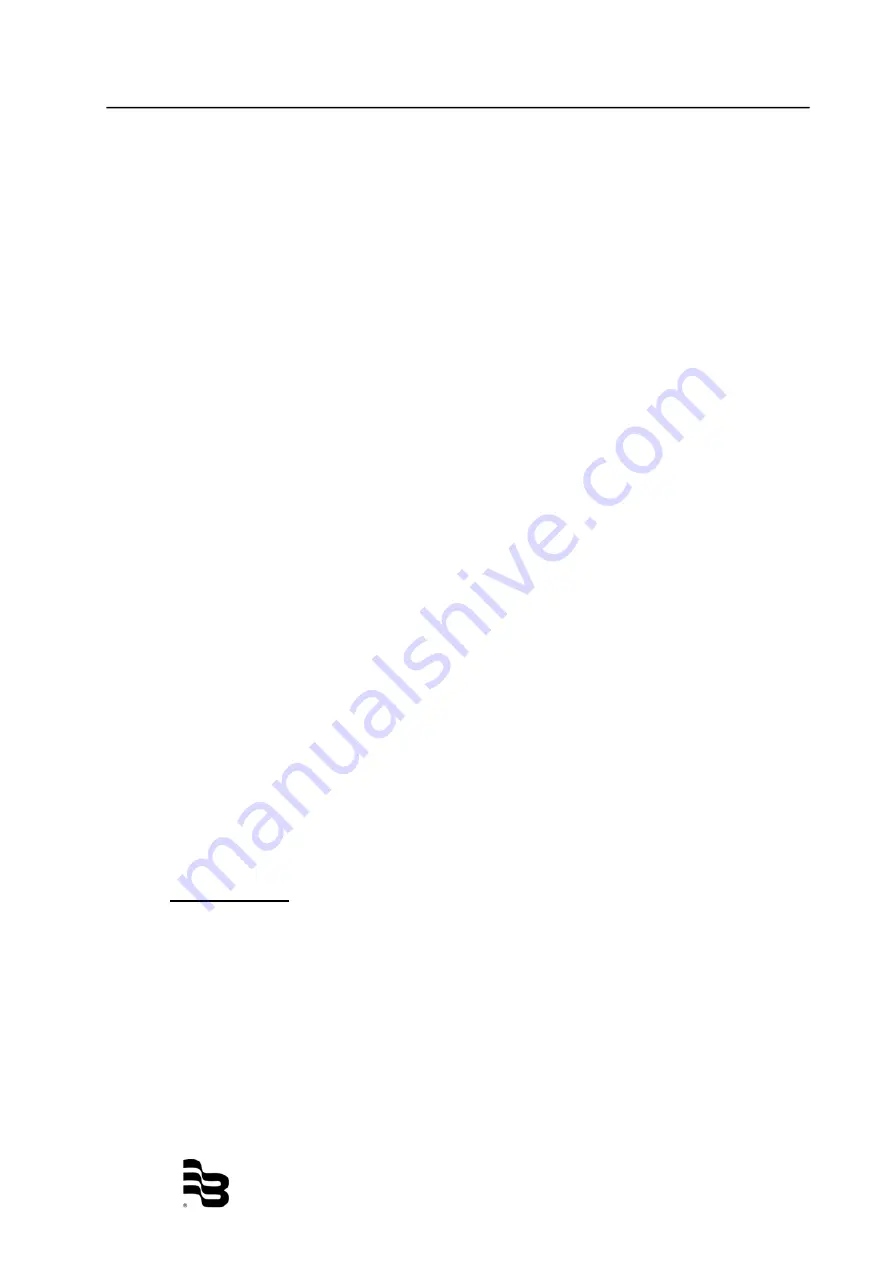
LM_MDS2000_BA_02_0810
Network
Page 22/44
The I/O address ID Nr. is stored in a permanent memory which is read only
when the system is powered on. This is the reason why it is requested to
power off and back on (or unplug and replug the power connector) the system
after a modification of the address.
Modification of the minimum parameters after configuration:
If one or more of the minimum parameters have to be modified on a multi I/O
system, it will be necessary to change one of the keypad's ID Nr. to talk with
the respective I/O. Hereafter is an example if a minimum parameter has to be
changed on I/O Nr. 2.
1. Change the address of the closest keypad (see procedure to change the
address of the keypad (ID) into the address ID Nr. 16 compatible with I/O
Nr. 2.
2. Enter in the system configuration and installation menu to modify one or
more parameters
3. Exit the configuration procedure (go back to PIN)
4. Re-enter the original keypad ID you modified
1.4.6 Level
3
Installation with a PC; multi I/O and maximum 64 keypads.
With the use of a PC, you still need to:
- Give to each I/O a different address (ID): see "procedure to change the
address of the I/O unit (ID)".
- Program Date and Time on each I/O.
- Give at each keypad a different address (ID): see "procedure to change
the address of the keypad (ID)".
- Give at each display a different address (ID): see "procedure to change
the address of the display (ID)".
Insert a PC card in your computer, charge the special software, configure
all the system, send the configuration through the network.
For PC upgrade information, see manual "PC card upgrade".
1.5. Troubleshooting
Do not forget that you need to clear all the transactions (Supervisor Menu) before
any configuration!
In case of problems try to isolate the problem by changing the device that seems
damaged.
Therefore, you need to have spare parts with you
















































