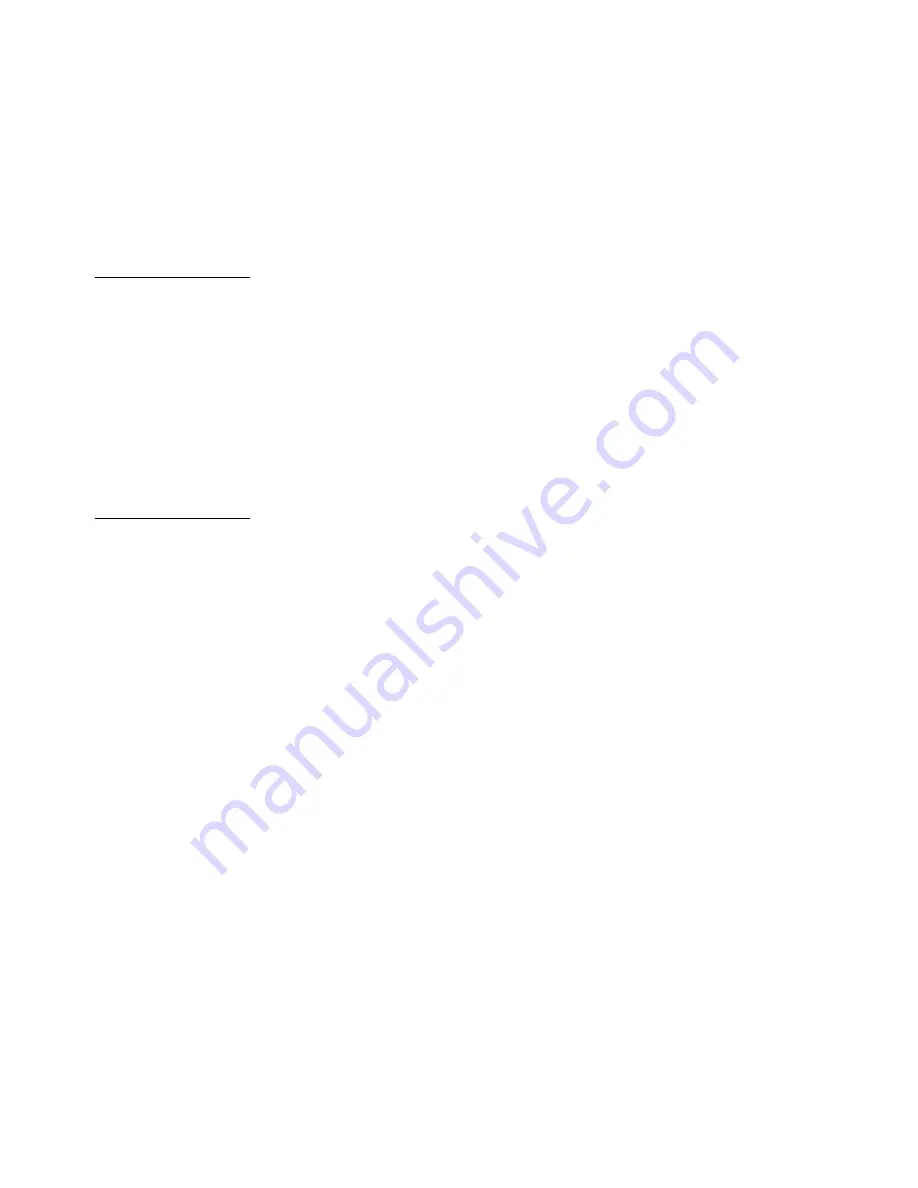
16
BTEK T403S Indicator User Instructions
Indicator applications
OR
4b.
Press
UNITS
to select the next output …
out2
is displayed.
5.
Repeat steps
for each output.
6.
Press
F1
twice to return to normal weighing mode with the setpoints active.
3.1.5 Printing
To print the current weight information, press
. The configured print format will be
output through the configured port to the connected peripheral device. The indicator
can be configured to only allow one print for each weighing sequence. If
is
pressed when so configured, the message
cAnt
will appear.
Refer to
Default print formats on page 42
Printing any of the configured print formats is possible using the Numbered Print
feature. Enter the print format number and then press the
key. The selected
print format will be transmitted out all ports that are configured to print.
3.1.6 ID Entry
An ID can be entered for use with transmitted or printed transactions. Press and hold
the
ID
key and the message
id
is displayed followed by the current ID value. Enter up
to seven digits (numeric only) and press
ZERO
. To review press the ID key and the
active ID will be displayed for a few seconds before returning to normal operation.
Содержание T403S
Страница 1: ...T403S Indicator User Instructions AWT35 501633 Issue AA ...
Страница 2: ...BTEK_T403S_u_en_501633 book 2016 B TEK All rights reserved ...
Страница 72: ...72 BTEK T403S Indicator User Instructions Supervisor menu ...
Страница 73: ......
Страница 74: ...B TEK Scale LLC 1510 Metric Ave SW Canton OH 44706 3088 ...
















































