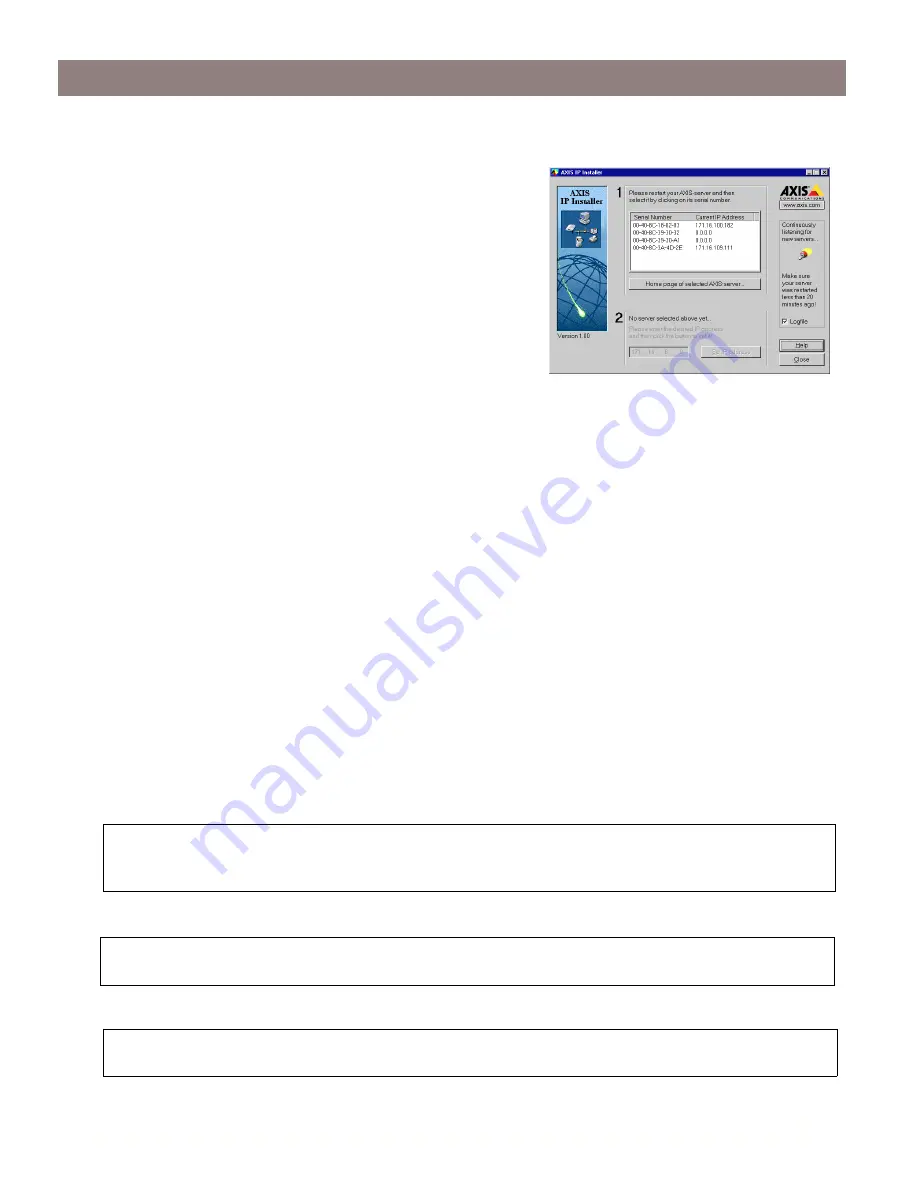
AXIS StorPoint NAS
100 User’s Guide
Basic Installation
9
AXIS IP Installer
The AXIS Installer is an application that allows you to
assign IP addresses to your StorPoint NAS, find IP
addresses of already installed hard disk servers and access
the StorPoint NAS internal Web pages for easy
configuration.
By assigning IP addresses to your StorPoint NAS, you can
easily manage and configure it from any standard Web
browser. The Web browser can be launched from the AXIS
IP Installer application.
Installing AXIS IP Installer
The required utility software is available on the AXIS Online CD. It can also be downloaded from
the Axis Web Site at http://www.axis.com.
Follow these steps:
1. Locate the setup file,
Setup.exe
, and choose the
Run
option from the Windows
Start
menu.
2. Follow the instructions on the screen.
When finished, AXIS IP Installer will be available from your
Start
menu. To run the program,
select
Programs
|
Axis Communications
|
Axis IP Installer
.
For help in how to use the AXIS IP Installer, click the Help button from the application to start the
AXIS IP Installer help file.
ARP in Windows 95/98 and Windows NT
Type the following commands from a DOS window:
Syntax Windows 95
Example Windows 95
Syntax Windows 98 and Windows NT
arp -s <IP address> <Ethernet address> <my PC IP address>,
where
<my PC IP address>,
is the IP address of your Windows 95 PC.
ping <IP address>
arp -s 192.16.253.80 00-40-8c-10-00-86 171.16.6.40
ping 192.16.253.80
arp -s <IP address> <Ethernet address>
ping <IP address>
























