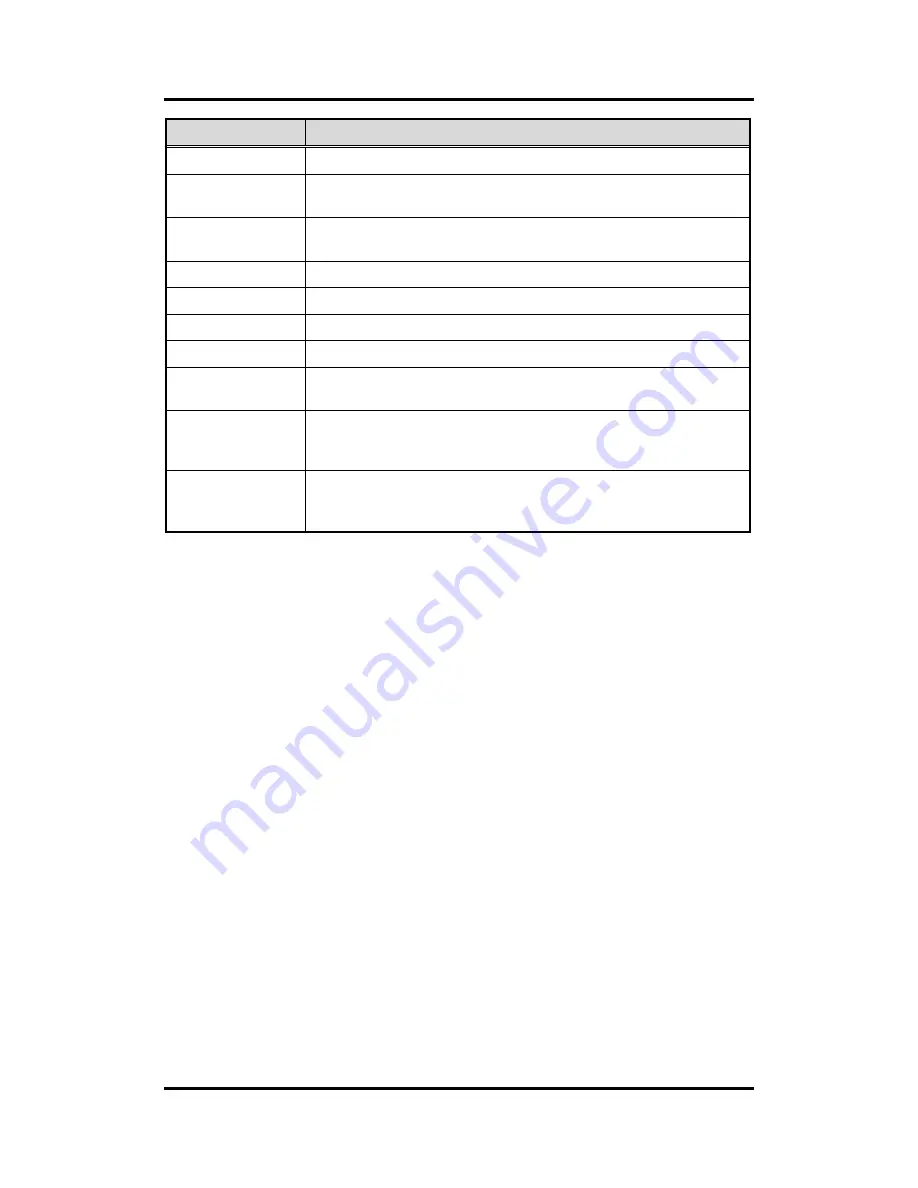
MANO882 Series Mini ITX Board
42
AMI BIOS Setup Utility
Hot Keys
Description
Left/Right
The Left and Right <Arrow> keys allow you to select a setup screen.
Up/Down
The Up and Down <Arrow> keys allow you to select a setup screen or
sub-screen.
+
Plus/Minus
The Plus and Minus <Arrow> keys allow you to change the field value of a
particular setup item.
Tab
The <Tab> key allows you to select setup fields.
F1
The <F1> key allows you to display the General Help screen.
F2
The <F2> key allows you to Load Previous Values.
F3
The <F3> key allows you to Load Optimized Defaults.
F4
The <F4> key allows you to save any changes you have made and exit
Setup. Press the <F4> key to save your changes.
Esc
The <Esc> key allows you to discard any changes you have made and exit
the Setup. Press the <Esc> key to exit the setup without saving your
changes.
Enter
The <Enter> key allows you to display or change the setup option listed for a
particular setup item. The <Enter> key can also allow you to display the
setup sub- screens.
Содержание MANO882 series
Страница 6: ...vi iAMT Settings 83 iAMT Web Console 86 ...
Страница 10: ...MANO882 Series Mini ITX Board 4 Introduction This page is intentionally left blank ...
Страница 12: ...MANO882 Series Mini ITX Board 6 Board and Pin Assignments Bottom View I O Bracket ...
Страница 13: ...MANO882 Series Mini ITX Board Board and Pin Assignments 7 2 2 Board Layout Top View I O Bracket ...
Страница 30: ...MANO882 Series Mini ITX Board 24 Board and Pin Assignments This page is intentionally left blank ...
Страница 38: ...MANO882 Series Mini ITX Board 32 Hardware Installation This page is intentionally left blank ...
Страница 41: ...MANO882 Series Mini ITX Board Hardware Description 35 ...
Страница 43: ...MANO882 Series Mini ITX Board Hardware Description 37 ...
Страница 44: ...MANO882 Series Mini ITX Board 38 Hardware Description ...
Страница 46: ...MANO882 Series Mini ITX Board 40 Hardware Description This page is intentionally left blank ...
Страница 74: ...MANO882 Series Mini ITX Board 68 AMI BIOS Setup Utility This page is intentionally left blank ...















































