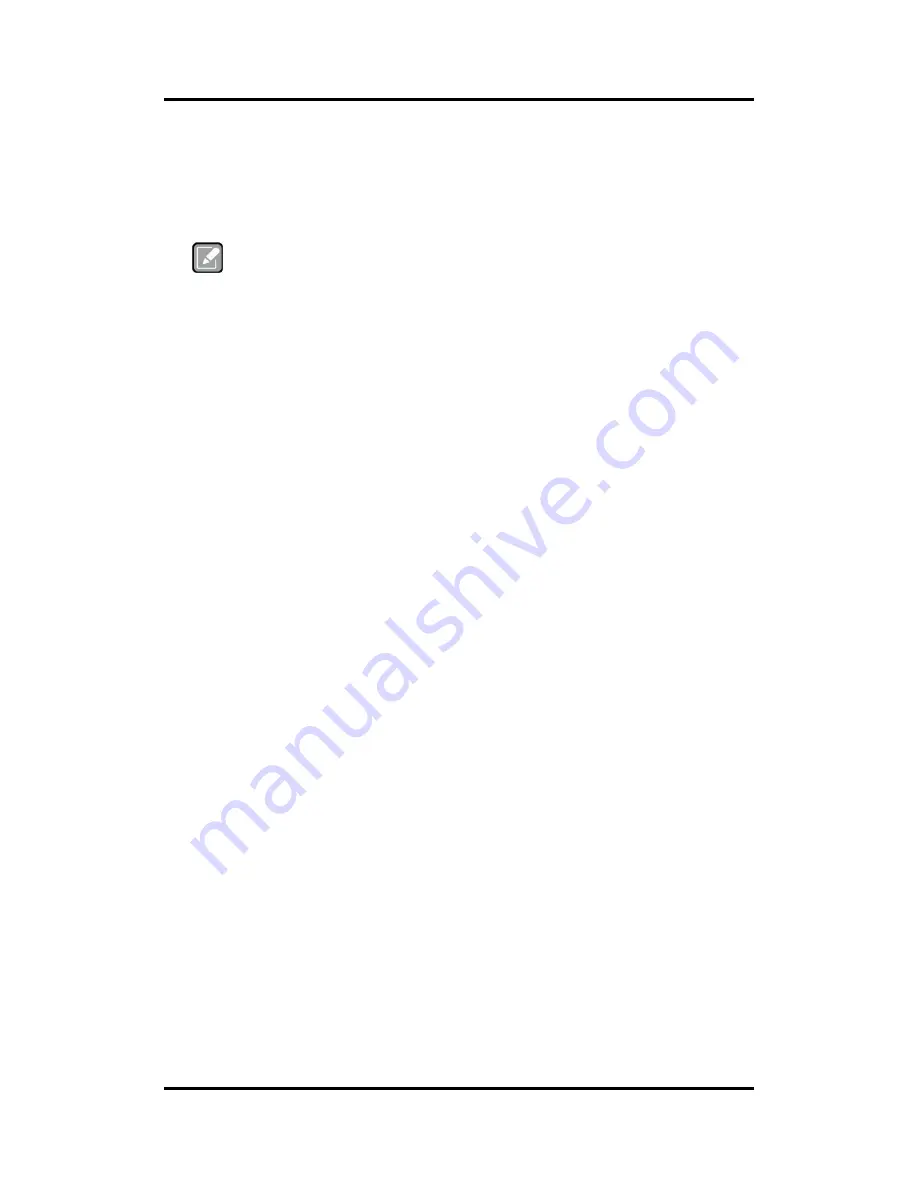
MANO882 Series Mini ITX Board
Hardware Installation
31
3.2
Installing the Memory
The board has two 204-pin DDR3 SO-DIMM memory sockets with maximum memory capacity
up to 16GB.
Note
A DDR3 module has the same physical dimensions as a DDR2 SO-DIMM but is
notched differently to prevent installation on a DDR2 SO-DIMM socket.
Please follow steps below to install the memory modules:
Push down latches on each side of the SO-DIMM socket.
Align the memory module with the socket that notches of memory module must match the
socket keys for a correct installation.
Install the memory module into the socket and push it firmly down until it is fully seated.
The socket latches are levered upwards and clipped on to the edges of the SO-DIMM.
Install any remaining SO-DIMM modules.
Содержание MANO882 series
Страница 6: ...vi iAMT Settings 83 iAMT Web Console 86 ...
Страница 10: ...MANO882 Series Mini ITX Board 4 Introduction This page is intentionally left blank ...
Страница 12: ...MANO882 Series Mini ITX Board 6 Board and Pin Assignments Bottom View I O Bracket ...
Страница 13: ...MANO882 Series Mini ITX Board Board and Pin Assignments 7 2 2 Board Layout Top View I O Bracket ...
Страница 30: ...MANO882 Series Mini ITX Board 24 Board and Pin Assignments This page is intentionally left blank ...
Страница 38: ...MANO882 Series Mini ITX Board 32 Hardware Installation This page is intentionally left blank ...
Страница 41: ...MANO882 Series Mini ITX Board Hardware Description 35 ...
Страница 43: ...MANO882 Series Mini ITX Board Hardware Description 37 ...
Страница 44: ...MANO882 Series Mini ITX Board 38 Hardware Description ...
Страница 46: ...MANO882 Series Mini ITX Board 40 Hardware Description This page is intentionally left blank ...
Страница 74: ...MANO882 Series Mini ITX Board 68 AMI BIOS Setup Utility This page is intentionally left blank ...














































