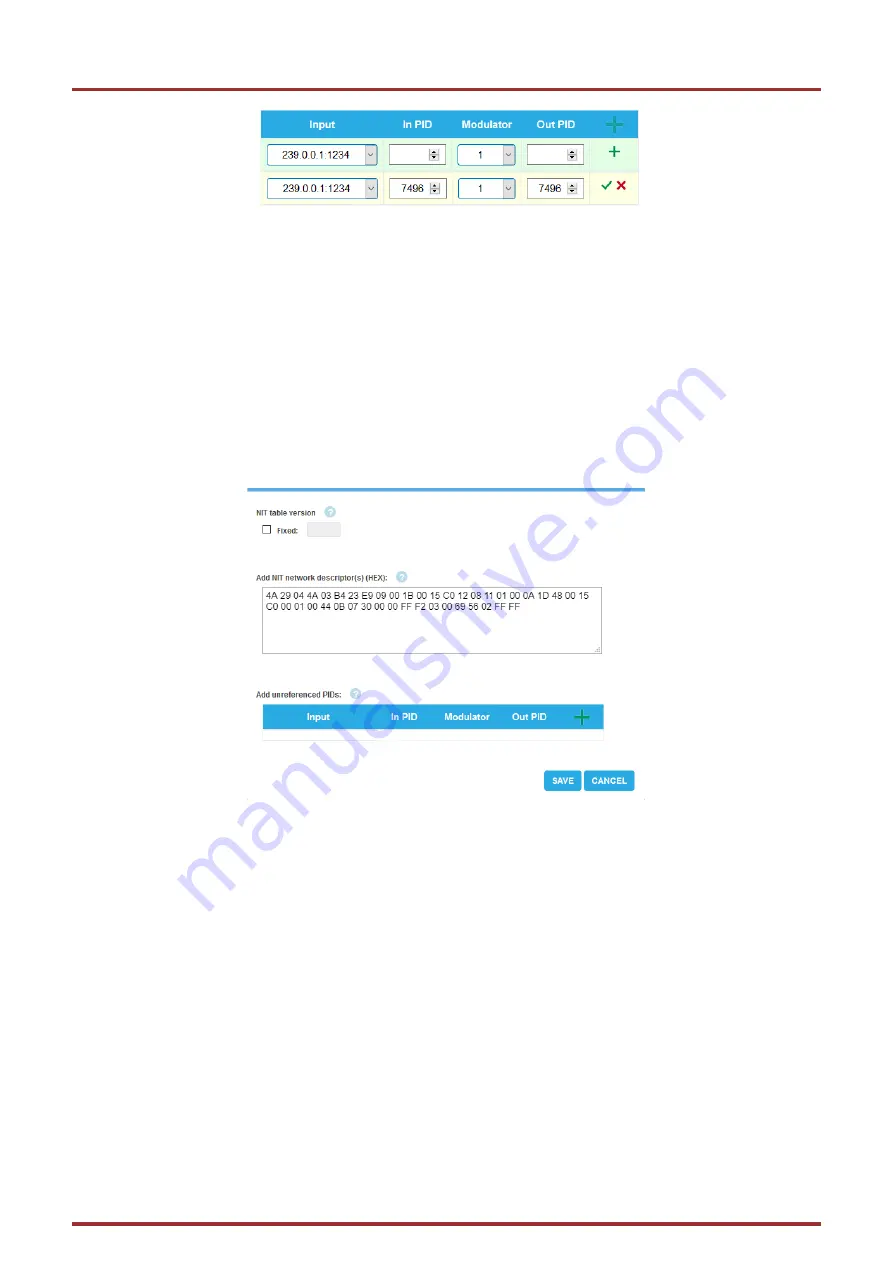
Operation instructions | MIE 8-00 | MIE 16-00 | MIE 32-00 | MIE 4-02 | MIE 8-02 | MIE 3-02 | MIE 6-02
Page 32 of 68
BA_MIE.pdf | Technical improvements, changes in design, printing- and other errors reserved. | 2022-05-31
Then click on the
green check mark
.
The changes are accepted.
To delete, click on the
trashcan icon
to the right of the line.
The line is deleted.
Click SAVE.
This changes the entries in the headend.
Add custom descriptors to NIT
Click in PHASE 2 on ADVANCED OPTIONS.
A dialog with options will open.
Under
Add NIT network descriptor (s) (HEX)
add Descriptor(s) in hexadecimal format and bytes separated by space.
In the example below, a custom linkage descriptor is added to the NIT.
Note:
The MIE validates only the descriptor length. Incorrect entries, e.g. those that do not correspond to the DVB standard, can
possibly lead to disturbances in the network.
Click SAVE after you have finished entering your data.
This saves the entries in the headend.






























