Отзывы:
Нет отзывов
Похожие инструкции для iQx AES67

Kosmos
Бренд: Mad Professor Страницы: 2

Powers Hydroguard 6
Бренд: Watts Industries Страницы: 2

Midi 2 x Loop
Бренд: G-Lab Страницы: 20

XR s
Бренд: Peavey Страницы: 16

FILTER MACHINE FM600
Бренд: Behringer Страницы: 3

PENTATONE GATE
Бренд: Ibanez Страницы: 2

116553
Бренд: Far Tools Страницы: 13

Duck Box Filter
Бренд: PedalPCB Страницы: 5

Vechoor black line
Бренд: Taurus Страницы: 2

F 16XR
Бренд: RCF Страницы: 28

Columbus
Бренд: Diezel Страницы: 8

HM-70C - Hand Mixer
Бренд: Cuisinart Страницы: 17

EVOLUTIONX RHM-100
Бренд: Cuisinart Страницы: 45

FINALISER REQ
Бренд: AJH Synth Страницы: 8

MLM 82
Бренд: Rane Страницы: 4

58043
Бренд: GÜDE Страницы: 40

55451
Бренд: GÜDE Страницы: 68

58048
Бренд: GÜDE Страницы: 80