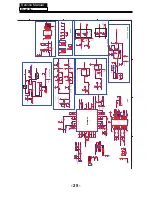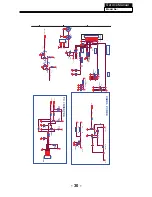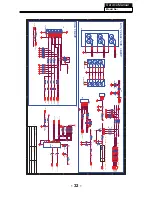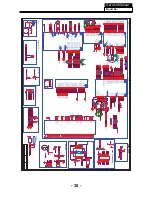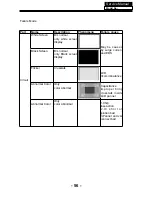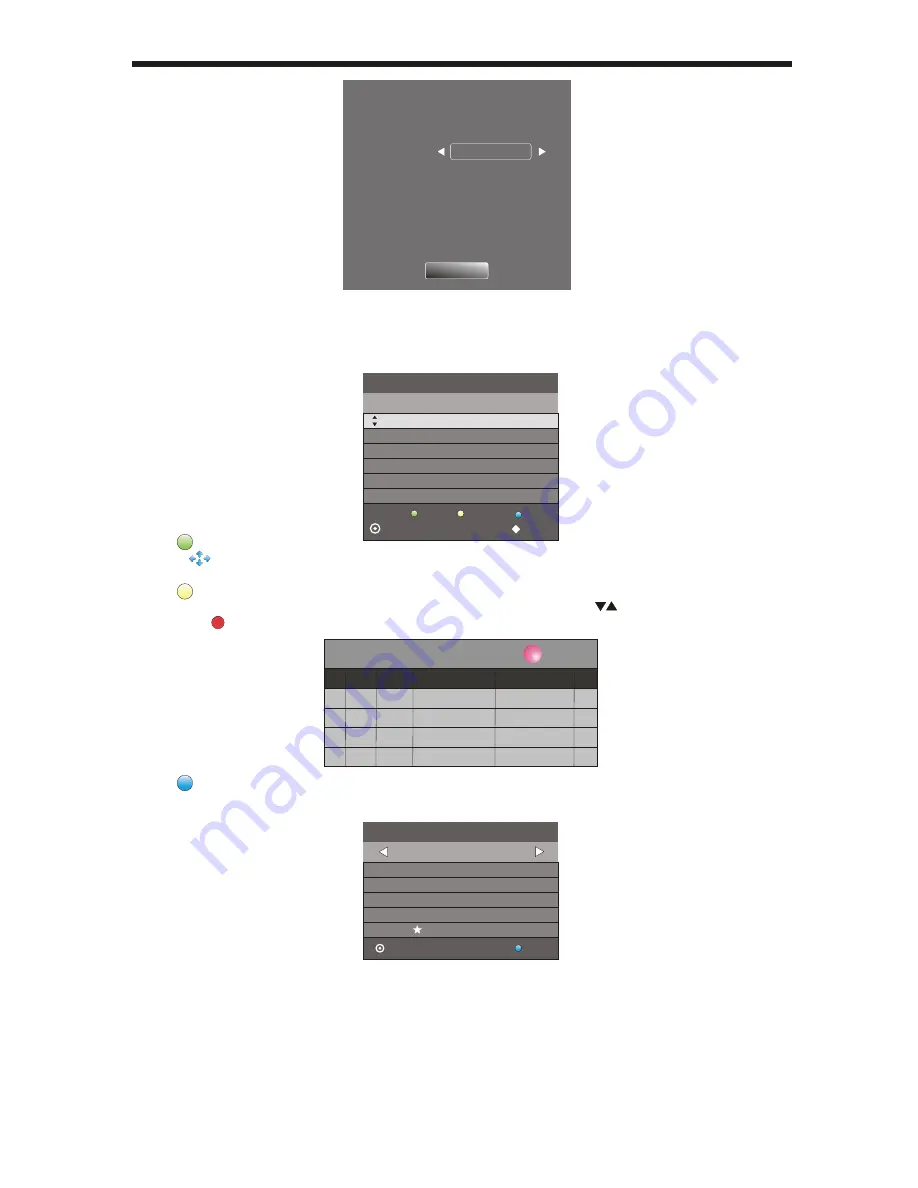
O
PERATI
O
N
S
chedule List 04:55
2
8th
A
pr
Delete
Ti
m
e
D
a
te
Pro
g
r
amm
e Title
Ch
a
nnel N
am
e
3.
Press the Blue Button to boo
k
a
pro
g
r
am
f
or
f
uture vie
w
in
g
a
nd
a
dd to the schedule list.
Re
m
ind
80
2
S
ZT
V
M03
08 Minute
05 Hour
A
pr Month
2
8 D
a
te
Once Mode
Re
m
inder settin
g
B
A
CK
OK
_
+
8.EPG Menu (Ele
c
troni
c
Progr
am
Guide).
The EPG Menu is used to loo
k
a
t
w
h
a
t is bein
g
bro
a
dc
a
sted in DT
V
or R
a
dio
m
odes. Press the EPG
Button to
a
ccess the EPG Menu.
Y
ou
w
ill receive det
a
iled pro
g
r
am
in
f
or
ma
tion o
f
the ch
a
nnel you
a
re currently
wa
tchin
g
a
s
w
ell
a
s the
7
D
a
y Pro
g
r
am
g
uide.
2
8
A
pr
04:39
800
S
ZT
V
M01
No In
f
or
ma
tion
801
S
ZT
V
M0
2
80
2 S
ZT
V
M03
803
S
ZT
V
M04
804 D
a
te
No In
f
or
ma
tion
No In
f
or
ma
tion
No In
f
or
ma
tion
No In
f
or
ma
tion
PROGR
A
MME GUIDE
TIME
S
chedule
INFO
Re
m
ind
OK
INDE
X
2
.
Press the teletext yello
w
k
ey, It c
a
n list
a
ll the re
m
inder schedule, press to choose the list, press
red
k
ey to delete the schedule list, Press EPG to return to EPG
m
enu.
S
chedule
DELETE
1.
Use to select
a
pro
g
r
am
a
nd then press the Green Button or INFO
k
ey on the Re
m
ote to displ
a
y the
hi
g
hli
g
hted pro
g
r
am
's in
f
or
ma
tion.
INFO
Sam
ple1.ts
Resolution:
72
0x5
76
S
ubtitle: 1/1
S
i
z
e: 305
7
4 KBytes
Close
A
udioTr
a
c
k
: 1/
2
½
Pro
g
r
am
: 1/1
- 43 -
Содержание MSDV1636-O3
Страница 13: ...3 4 LED Panel 12 Service Manual Model No 316156WB111 CLAA156WB 11A ...
Страница 17: ... 0 4 5 Remove the power module Service Manual Model No 16 4 4 Remove the Main board take out the Power board ...
Страница 28: ...7 Electrical parts 7 1 Block diagram Service Manual Model No 26 06 ...
Страница 48: ...Service Manual Model No 46 9 Trouble shooting 9 1 Simple check ...
Страница 50: ...Service Manual Model No 48 3 Panel display abnormally connector j20 is at normal level ...
Страница 54: ...Service Manual Model No 52 7 PC no picture or picture abnormal ...
Страница 55: ...Service Manual Model No 8 YPBPR AV SCART no picture or picture abnormal Check Y 53 ...