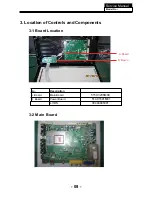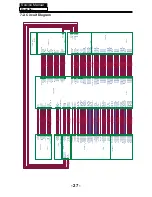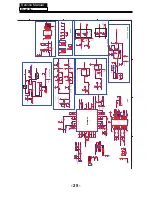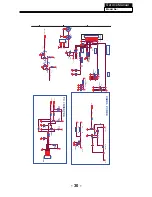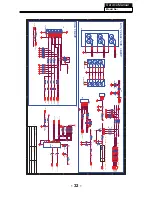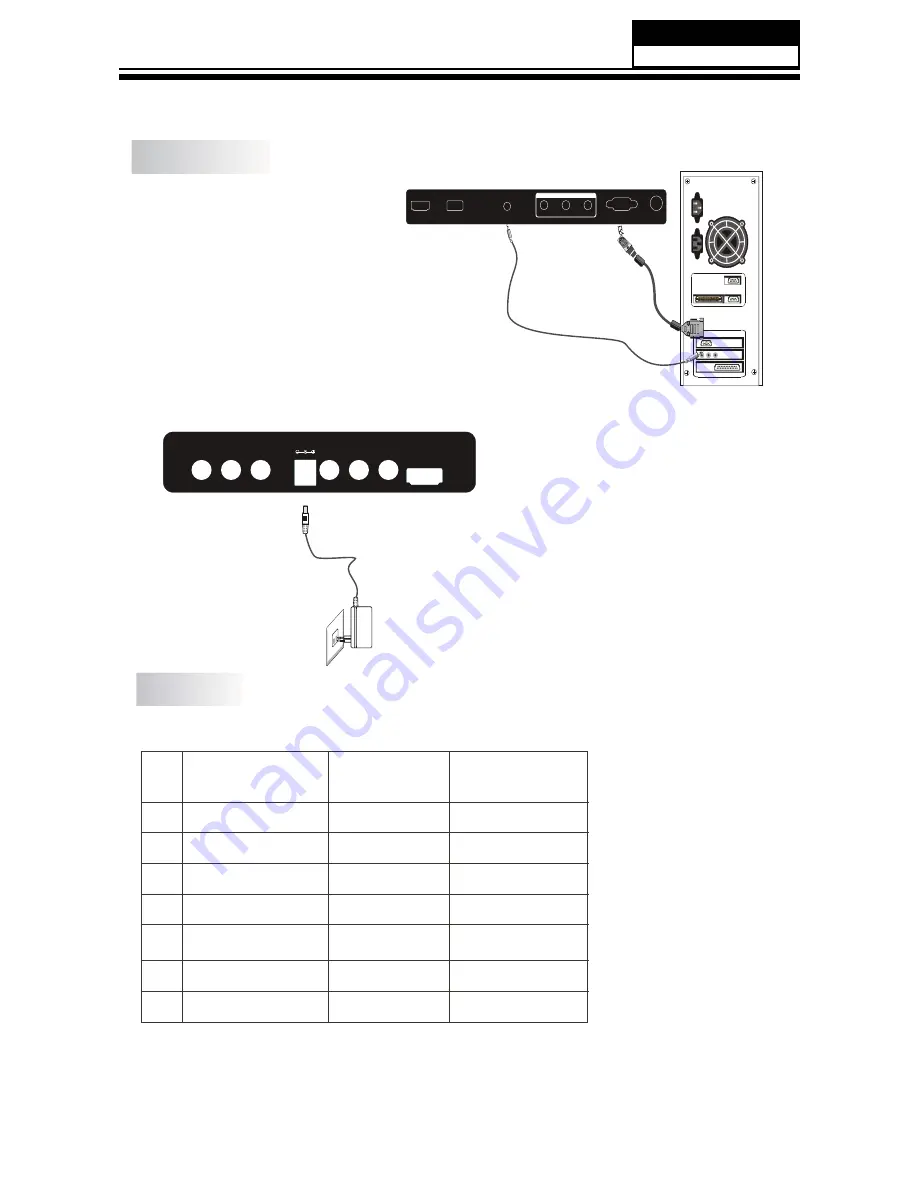
Service Manual
Model No.:
- 20 -
STEPS:
PC
Be sure both the TV and computer are
set to Power off.
1.Connect VGA and audio cable.
2.Connect the power cord.
3.Power on the TV, switch to PC mode.
4.Power on the PC.
This sequence is very important.
USB
PC AUDIO
VGA
RF
HDMI1
AV
L
R
AV OUTPUT
PRESET MODE
PC
1
2
3
4
5
6
7
720*400
640*480
800*600
800*600
800*600
1024*768
1024*768
70
60
56
60
72
60
70
31.47
31.47
35.156
37.88
48.08
48.36
56.48
RESOLUTION
V.Freq.(Hz)
H.Freq.(KHz)
AV
L
R
Y
Pb
Pr
HDMI2
POWER
Содержание MSDV1636-O3
Страница 13: ...3 4 LED Panel 12 Service Manual Model No 316156WB111 CLAA156WB 11A ...
Страница 17: ... 0 4 5 Remove the power module Service Manual Model No 16 4 4 Remove the Main board take out the Power board ...
Страница 28: ...7 Electrical parts 7 1 Block diagram Service Manual Model No 26 06 ...
Страница 48: ...Service Manual Model No 46 9 Trouble shooting 9 1 Simple check ...
Страница 50: ...Service Manual Model No 48 3 Panel display abnormally connector j20 is at normal level ...
Страница 54: ...Service Manual Model No 52 7 PC no picture or picture abnormal ...
Страница 55: ...Service Manual Model No 8 YPBPR AV SCART no picture or picture abnormal Check Y 53 ...