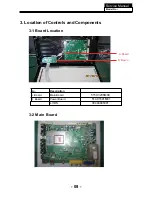- 06 -
Service Manual
Model No.:
1-3-8. Photo used in this manual
The illustration and photos used in this Manual may not base on the final design of
products, which may differ from your products in some way.
1-4. How to Read this Service Manual
Using Icons:
^
each icon is described in the table below:
Note:
A “note” provides information that is not indispensable, but may nevertheless be valuable
to the reader, such as tips and tricks.
Caution:
A “caution” is used when there is danger that the reader, through incorrect manipulation,
may damage equipment, loose data, get an unexpected result or has to restart(part of) a
procedure.
Warning:
A “warning” is used when there is danger of personal injury.
Reference:
A “reference” guides the reader to other places in this binder or in this manual, where he/
Содержание MSDV1636-O3
Страница 13: ...3 4 LED Panel 12 Service Manual Model No 316156WB111 CLAA156WB 11A ...
Страница 17: ... 0 4 5 Remove the power module Service Manual Model No 16 4 4 Remove the Main board take out the Power board ...
Страница 28: ...7 Electrical parts 7 1 Block diagram Service Manual Model No 26 06 ...
Страница 48: ...Service Manual Model No 46 9 Trouble shooting 9 1 Simple check ...
Страница 50: ...Service Manual Model No 48 3 Panel display abnormally connector j20 is at normal level ...
Страница 54: ...Service Manual Model No 52 7 PC no picture or picture abnormal ...
Страница 55: ...Service Manual Model No 8 YPBPR AV SCART no picture or picture abnormal Check Y 53 ...