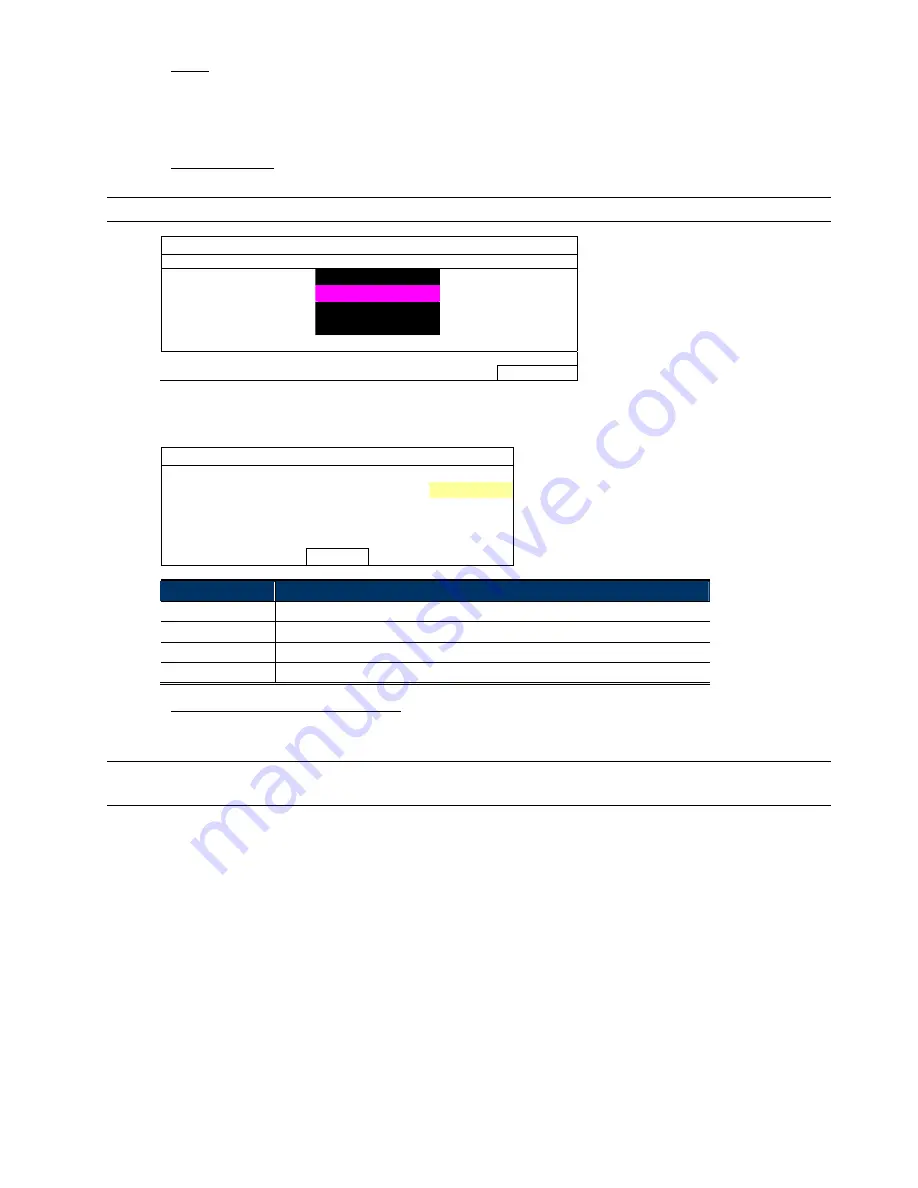
MAIN MENU
33
6) AREA
Click “EDIT” to set the motion detection area.
There are 16 × 12 grids per camera for all channels. Pink blocks represent the area that is not being
detected while the transparent blocks are the area under detection.
7) PRIVACY
MASK
You can cover certain areas on the camera image with privacy masks.
Note:
Up to 4 areas could be added.
PRIVACY MASK
NAME FUNCTION
MOSAIC
COLOR TRANSPARENCY
1 OFF
0%
2 ON
25%
2 OFF
0%
2 OFF
0%
EDIT
Select one existing profile, and choose “EDIT” to modify it.
EDIT
PRIVACY MASK - EDIT
FUNCTION ON
MOSAIC COLOR
TRANSPARENCY 50%
MASK AREA
SETUP
APPLY
Item
Description
MOSAIC SIZE
Choose the mosaic size of the privacy mask. The options are: 8
×
8, 32
×
32, and 64
×
64.
MOSAIC COLOR
Select the color for the privacy mask.
TRANSPARENCY
Select the transparency for your privacy mask. The options are: 0%, 25%, 50%, and 100%.
MASK AREA
Select “SETUP” to enter the area selection page. To exit, right click on the mouse.
8) INTERNAL
ALARM
(For selected models only)
This function is available only when an HD CCTV camera with a PIR sensor built-in is connected to this
device. You could enable or disable the PIR detection here.
Note:
To know which camera could work with this function, please check with your installer or
distributor.






























