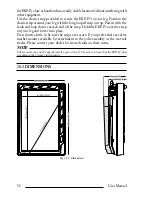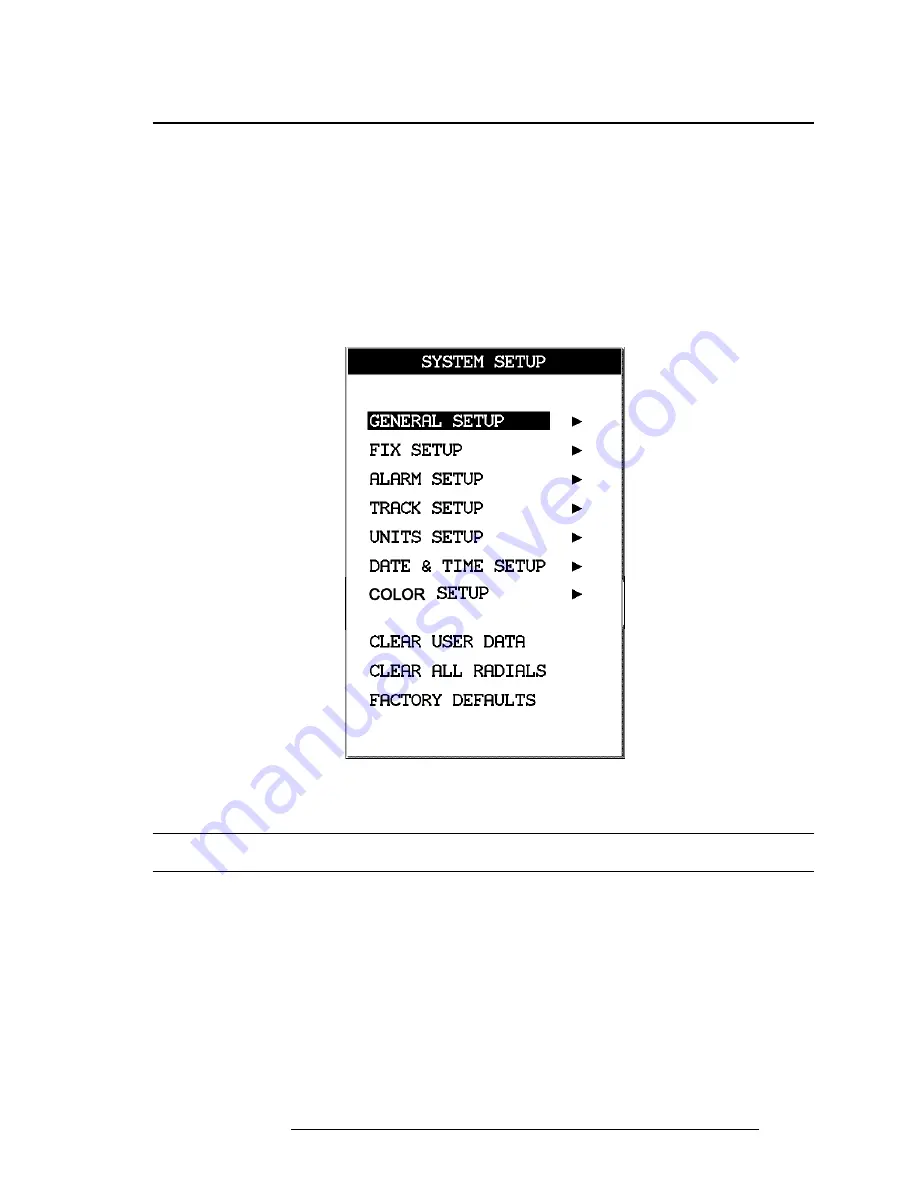
79
User Manual
14
The System Set-up Menu
The System Setup Menu allows the user to change how the EKP-IV displays
information. System Setup options are arranged in sub-menus. For example,
all options that relate to the Fix functions are in Fix Setup sub-menu and all
options related to time or date are in Date Time Setup.
> ‘MENU’ 1 sec. + “SYSTEM SETUP” + ‘ENTER’
Once you are in the System Setup Menu, use the cursor key to highlight the sub-
menu desired and press ‘ENTER’ to activate or to proceed to the next selection.
Fig. 14 - The System Setup Menu
14.1 GENERAL SET-UP
The General Setup sub-menu controls the EKP-IV settings.
> ‘MENU’ 1 sec.+ “SYSTEM SETUP” + ‘ENTER’ + “GENERAL SETUP” + ‘ENTER’
14.1.1 Beeper
The EKP-IV makes a beep with each key press, warning or alarm message.
> ‘MENU’ 1 sec. + “SYSTEM SETUP” + ‘ENTER’ + “GENERAL SETUP” + ‘ENTER’ + “BEEPER” +
‘ENTER’
Содержание EKP IV
Страница 1: ...User Manual Via Caboto 9 54036 Marina di Carrara MS ITALIA E mail info avmap it ...
Страница 4: ...6 User Manual ...
Страница 36: ...38 User Manual ...
Страница 40: ...42 User Manual ...
Страница 48: ...50 User Manual ...
Страница 58: ...60 User Manual ...
Страница 62: ...64 User Manual ...
Страница 70: ...72 User Manual Fig 10 6a Sample Calculation ...