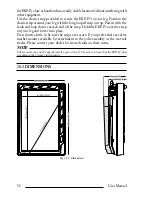83
User Manual
select the number desired and press ‘ENTER’. The default setting is OFF (00.00).
14.3.4 AIRSPACE AHEAD ALARM
If your projected track will cross an airspace sector, an alarm will sound and a
warning box will appear on the screen. If there is an altitude limitation to the
airspace, we will display an alarm if your current altitude is within 500 feet of
the limitations.
To set the time interval for the alarm:
> ‘MENU’ 1 sec + “ALARM SERUP: + ‘ENTER’ “AIRSPACE AHEAD ALARM” + ‘ENTER’
After pressing
‘ENTER’
a box will appear with 00.00. Using the cursor key,
select the number desired and press
‘ENTER
’.
The default setting is OFF (00.00).
In addition, you can select the category of airspace associated with the alarm.
To select the categories:
> ‘MENU’ 1 sec ‘MENU; + “ALARM SETUP”
Use the cursor key to select each category of airspace and turn ON/OFF the alarm for
that category. The time interval set above is for all airspace selected as ON.
14.3.5 EVENT LOG
The Event Log page contains information on Event as Power On, Power Off, GPS Fix
Lost, and so on. For each Event, the Event name, Time and Date are shown.
To Select the Event LOG page:
> ‘MENU’ 1 sec. + “SYSTEM SETUP” + ‘ENTER’ + “ALARM SETUP” + ‘ENTER’ + “EVENT LOG...”
+ ‘ENTER’
14.3.6 CLEAR EVENT LOG
Clears the Event Log memory and starts new:
> ‘MENU’ 1 sec. + “SYSTEM SETUP” + ‘ENTER’ + “ALARM SETUP” + ‘ENTER’ + “CLEAR EVENT
LOG” + ‘ENTER’
After pressing ‘ENTER’ a window appears: press ‘ENTER’ to confirm dele-
tion (or ‘CLEAR’ to abort function). The message “DONE” will appear con-
firming the action.
14.4 TRACK SET-UP
Track is the actual course traveled, which the EKP-IV can display as a series of
connected dots.
The interval setting can be defined by the pilot.
> ‘MENU’ 1 sec. + “SYSTEM SETUP” + ‘ENTER’ + “TRACK SETUP” + ‘ENTER’
Содержание EKP IV
Страница 1: ...User Manual Via Caboto 9 54036 Marina di Carrara MS ITALIA E mail info avmap it ...
Страница 4: ...6 User Manual ...
Страница 36: ...38 User Manual ...
Страница 40: ...42 User Manual ...
Страница 48: ...50 User Manual ...
Страница 58: ...60 User Manual ...
Страница 62: ...64 User Manual ...
Страница 70: ...72 User Manual Fig 10 6a Sample Calculation ...